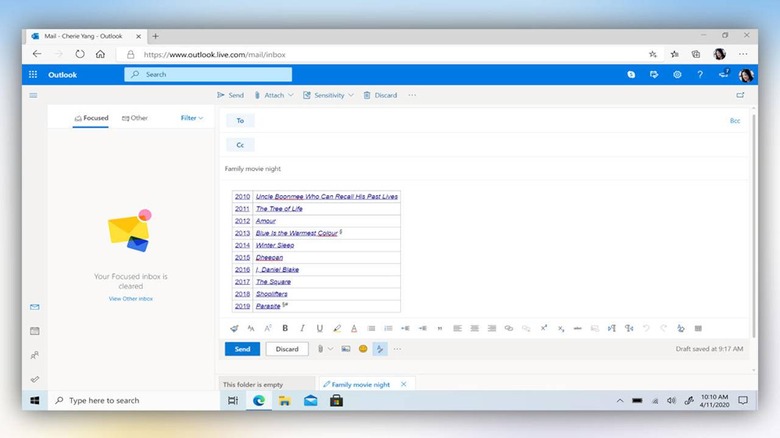Microsoft Edge Improved Copy And Paste Will Cause Headaches
Despite the many innovations in the computing industry, a few things have remained the same throughout the decades. Keyboard layouts haven't really changed much, PC mice have at least left and right buttons, and copy and paste works as you might expect, even if it leads to embarrassing mistakes due to human error. The Microsoft Edge web browser is changing how that last bit works, and while it might be helpful in a few specialized cases, it will be an unwanted surprise for the majority of the cases where you use copy and paste on the Web.
The way copy and paste works for text is simple enough to understand, you highlight a piece of text with your mouse or keyboard, copy it with a keyboard shortcut or menu, and paste it somewhere else using the same actions. This method works whether you're copying text inside a web page or copying a web page's address itself. The key to this system working well is that it is consistent.
Microsoft Edge will be breaking that with its "improved" copy and paste feature. While it works normally for copying text inside the browser, it has a very different behavior when you copy the URL from Edge's address bar. By default, pasting the URL inside a web page or web app will, instead, paste the page's title as a link to the real URL.
The problem with this feature is that it presumes all web pages and web apps support that kind of hyperlink. And even when they do, some sites mangle web page titles that it becomes convoluted and longer than just the URL itself, in which case you might have to manually edit the link, presuming you can or even knew how. Fortunately, there is still a way to paste the actual "plain" text and you can change the defaults yourself, presuming you are even aware of these breaking changes.
It's surprising and bewildering why Microsoft suddenly pushed this feature but it could part of the rising trend among browser makers to hide URLs in the address bar behind domain names. Still, the change violates one of the oft-cited rules of user experience, the principle of least surprise, for a feature that probably benefits only a small number of people. That doesn't mean that the feature isn't useful but that Microsoft could have chosen to make that the exception, no the default.