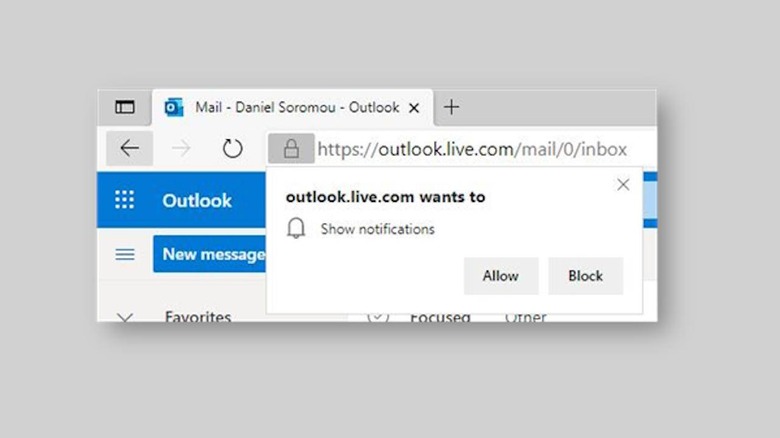Microsoft Edge crowdsources which notification requests to silence
Although notifications have been around since the earliest days of desktop computing, the smartphone has probably made them even more pervasive and invasive. The practice has even crept into other non-mobile systems, particularly web browsers and websites. Browser makers have been trying to keep these notifications in check, include requests to even show users those notifications in the first place. Microsoft has just announced that Edge is also leading that front with a new adaptive notification request system that seeks the wisdom of the crowd on what to keep quiet or allow.
Web browsers have actually tried to control the flood of notifications by asking users first whether to enable notifications on a per-site basis. That itself, however, has also become distracting, forcing browser makers like Google and Microsoft to implement "quiet notifications" that don't display a popup prompt. Instead, the prompt will be hidden behind a subtle icon on the address bar.
Quiet notifications, however, are all or nothing and they also silenced what used to be notifications that were mostly accepted by users. Microsoft also reported that some users were confused about how to enable notifications again or why they weren't receiving them in the first place. It realized that it needed to enable notification requests on popular sites while quieting others and developed what it now calls Adaptive Notification Requests.
In a nutshell, this means that notification popups will be determined by whether a website is known for having a high acceptance rate for such requests. Rather than be the one to judge that itself, Microsoft says it will be using data gathered from actual user choices to rank sites. Each action, such as clicking on "Allow" or "Block" or even ignoring the popup altogether gives sites a score that will determine whether those popups will show up for other users.
Quiet notifications were enabled by default but starting Microsoft Edge version 88 they will be disabled by default instead to make Adaptive Notification Requests work. Users who manually changed quiet notifications before, however, won't have their settings suddenly changed from under their feet. It also bears noting that this feature necessarily involves some data being sent back to Microsoft to accumulate those user choices, though we will give it the benefit of the doubt that proper security and privacy measures have been put in place.