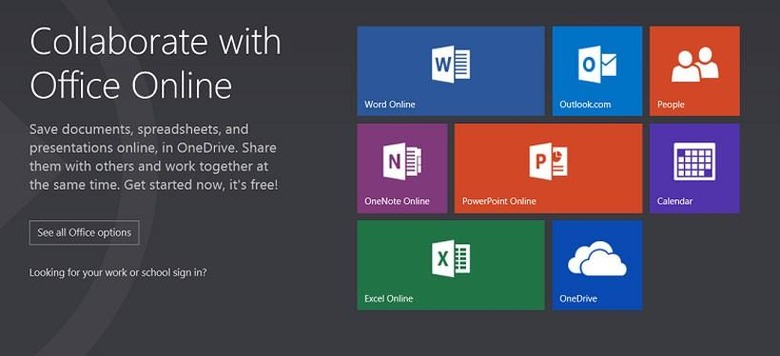Microsoft Dumps A Load Of New Features Into Office Online
Microsoft seems to be increasing its efforts to keep its products relevant even today, when many have migrated to using web apps inside browser or tablets and smartphones. Trying to start the year right, Redmond is kicking off 2015 with tons of new features for the web-based version of its Office suite designed to keep you from feeling that you're only working inside a web app. Of course, until you realize you're shuffling files around in the cloud, particularly inside OneDrive.
Most of the new features revolve around reading and proofreading features of the Office Online suite of web apps, but there are also a few that touch the file management side, especially saving and opening files. There are quite a number of new features so, thankfully, Microsoft included some video clips that show how to use them.
Microsoft is putting the most used Reading View features just one or two clicks away, whether it be editing, printing, sharing, or translating a document.
Word Online, in particular, now has a new proofreading ability. Instead of just simply counting the total number of words in the whole document, you can highlight a specific section and it will tell you how many words are included in the selection.
Being an online tool, most of your files will, of course, be found in the cloud but that doesn't mean you're confined to simply dumping it in a single place. Office Online now lets you save a new copy of a the file you are editing to anywhere in your OneDrive account. You can also rename them to your liking. Of course, you can opt to download the file to a storage device, either as an Office file or as a PDF.
And in case you are not the original author of the file and have read-only access, you can still save the file to your own OneDrive and open, edit, and share your own copy of the file.
To get you started faster, the new landing page gives you access to your most recently edited files, as you are most likely to open them up again. Of course, you can always create new ones, which is now a faster process, and pick out a ready-made template of your choosing.
And in case you got lost in all these new features, Office Online now offers an integrated help search tool which lets you type in the feature you are looking for and click on the result to take you there instantly.
Microsoft claims this is just the beginning and heavy Office users will most likely keep an eye on the developments to see if Office Online will really be able to revive the popularity of the brand and reclaim its users.
SOURCE: Microsoft