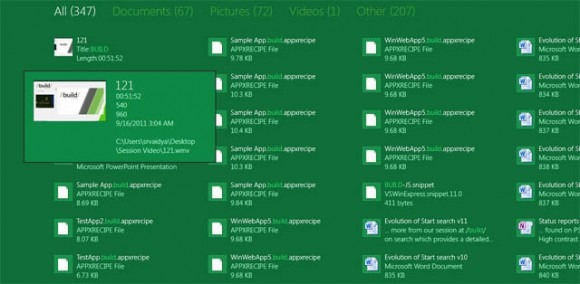Microsoft Details Windows 8 Search Improvements
Microsoft detailed how search would work on Windows 8 and released a video demoing the ease of the new search feature when used with the Windows 8 Metro UI start screen. The focus of the search feature, however, is more focused on finding and launching apps rather than simply files, as Microsoft's studies show that people search for apps three times more than files and the company expects users to be installing a lot more apps with the new platform.
From its metrics, the company found that 67% of searches performed on Windows 7 were for launching apps. Only about 22% of searches were for files, while 9% were for control panel items. Hence, with Windows 8, Microsoft is building on this pattern of search by providing search results in a unique three group view of Apps, Settings, and Files.
The Apps group in search results is front and center, but can be easily switched to see Settings and Files search results. Alternatively, shortcut keys such as WinKey+W can be used to go directly to a Settings search while WinKey+F takes you to directly to File search.
Additionally, the Windows 8 Start search includes search suggestions as well as filters to help you more quickly find what you're looking for. And all this in the new Metro UI interface that's slick and clean. For a demo of the improved search feature in action, watch the video below.
[via WinRumors]