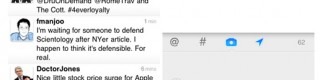Major Twitter Update On iOS Brings Quick Bar And Pesky Trending
Twitter has just updated their Twitter app for iOS and the 3.3 upgrade has some significant changes. The overall look of the app is much cleaner and there are a host of other upgrades, but the major one is the addition of the Quick Bar. It keeps the user updated on trending topics, but looks to be also a gateway for ads.
The Twitter update makes it much easier to upload photos and it autocompletes usernames and hashtags as well as auto-shortens links. The Quick Bar sits at the top of your feed and rotates what topics are trending at the time, or you can swipe and scroll through them. It will also use your location through GPS and see what is trending in your area.
The problem that many users will have with the Quick Bar is that you can't turn it off. It is always there and many users may find it quite annoying. They also may not like that it features a promoted trend, which is essentially an ad. You can turn off the local trending feature, but that's all you can change to the Quick Bar at this time. The Quick Bar is only for the iOS version right now, and there's no confirmation as to whether it will make the leap to Android or Blackberry.
[via ReadWriteWeb]