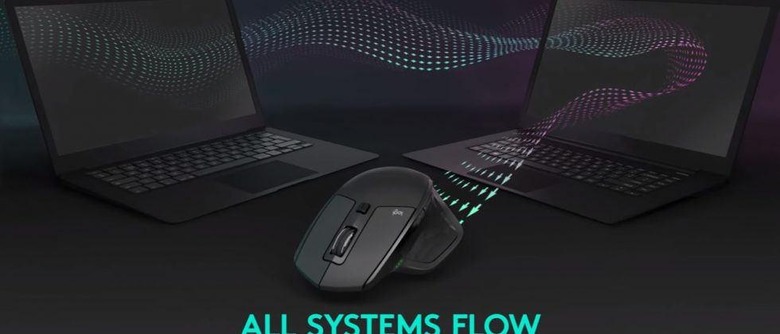Logitech Flow Lets You Control Multiple Computers With One Mouse
We're used to a pretty steady flow of mice and keyboards coming out of Logitech, but today the focus is almost entirely on software. Citing its own in-house research that shows one-in-ten people work across multiple computers, Logitech has launched new software called Logitech Flow. This new software is meant to help streamline the process of working across multiple computers at once.
It does this in a couple of different ways. First (and perhaps most importantly), Logitech Flow will allow you to use the same mouse across a total of three different computers. This, obviously, means that you can trim the number of accessories you have on your desk, and work between your computers faster.
Allowing you to control multiple computers with a single mouse is just one part of the Logitech Flow equation, though. You can also use Logitech Flow to easily copy and paste files, photos, and text between your computers. Before, the best solution before was to send that content in email attachments or upload them to Dropbox, but Logitech Flow lets you move those files between machines much faster.
To go along with the launch of Logitech Flow, Logitech is re-launching two of its mice with Flow functionality. The Logitech MX Master and the MX Anywhere 2S are the mice getting updates today, but more beyond Flow compatibility is being added to these new versions. For instance, we can look forward to an increased resolution of 4,000 DPI, along with a battery life that tops out at 70 hours.
More mice beyond those two will be compatible with Logitech Flow – the trailer you see above lists five at the end of it. In addition to the MX Master and MX Anywhere 2S, look for this functionality in the M720 Triathlon, M590 Multi-Device Silent, and M585 Multi-Device. Logitech Flow will be available as a free download on both Windows and Mac through the Logitech OptionsTM software.
SOURCE: Logitech