LG WebOS 6.0 Powers New Magic Remote's Magical Features
It's hard to point out a clear winner in the smart TV platform wars. While Android TV has the benefit of a familiar brand and the support of the likes of Sony and Vizio, other major TV makers have gone their own, separate ways. Samsung has its Tizen-based OS and LG has opted to invest in WebOS, which traces its origins back to the venerable Palm. Now at version 6.0, WebOS has definitely taken a life of its own, one that is specific, and to some extent limited, to providing a convenient and easy TV viewing experience.
LG's WebOS 6.0 release naturally comes with an updated user interface. The company talks about how the home screen has been revamped to surface frequently used apps and channels while also presenting recommendations based on viewing habits and preferences. The real meat of the update, however, is what the new smart TV UX enables the equally new Magic Remote to do.
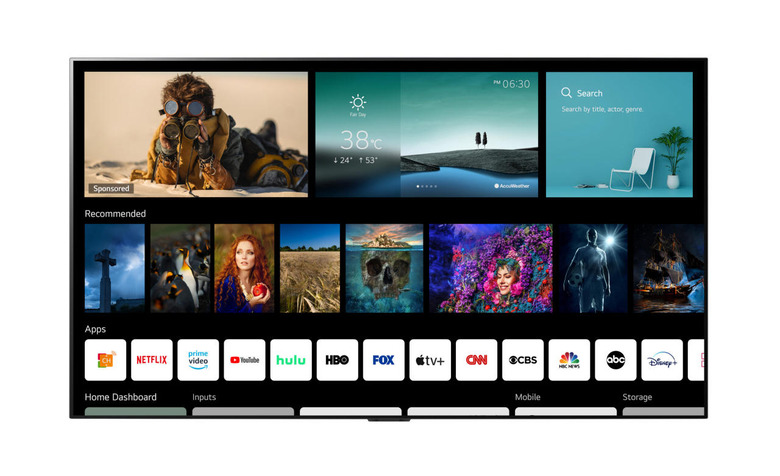
The remote itself has been redesigned to embrace as many sources and services as it can possibly can. While some smart TV or TV box remotes seem to only have a preference for Netflix, the new LG Magic Remote has dedicated buttons for Amazon Prime and Disney+ as well. It even has dedicated buttons for both Amazon Alexa as well as Google Assistant.
The Magic Remote does its name justice with a feature called Magic Tap, powered by NFC. Simply tapping an NFC-equipped phone on the remote will allow the linked LG smart TV and smartphone to share content easily. Some Samsung Smart TVs have similar functionality but that involves having to stand up and tap your phone on the TV's side.

LG WebOS 6.0 also has features you'd expect from today's smart TV platforms. Magic Explorer is pretty much its equivalent to Amazon Prime's X-Ray, allowing viewers to display information regarding the content and actors being displayed on the screen. Next Pick, on the other hand, will utilize your viewing history to recommend what to watch next, including those from live TV broadcasts.
