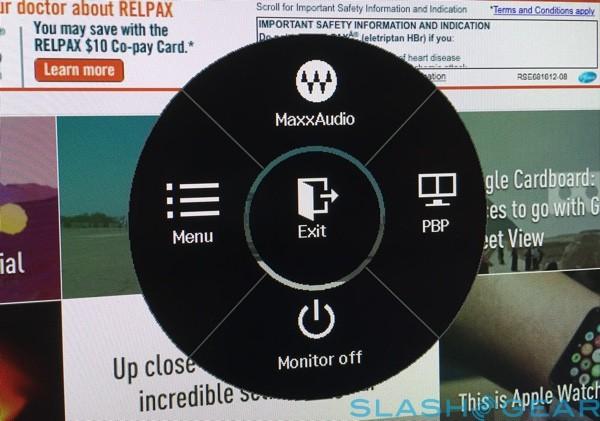LG 34UC97 Review - The Curveball We Just Couldn't Hit
A full 34-inches diagonal with a 21:9 aspect ration, LG's latest monitor is, at rest, one of the coolest looking displays around. The modern stand and wrap-around design make for an eye-catching design, but what happens when you turn it on? LG talks a big game about their bigger-than-life monitor experience, but we want to know if it's worth the asking price. With an impressive spec sheet and looks that could kill, we take the LG 34UC97 for a spin.
With a 3440 x 1440 display resolution, the LG 34UC97 approaches 4K, but doesn't quite get there. The IPS panel has 300cd/m2 brightness, and a 99% SRGB color gamut.

Included are 2 HDMI ports, one headphone out jack, a display port, and ThunderBolt port.

The picture on this model is great. Its resolution is sharp, colors ring true, and the refresh rate keeps anything from gaming to movies humming along nicely.
The curvature might seem as though it would be disorienting, but it's not. Lg did a good job at making the monitor's curve feel less invasive that you'd think; it's a slight curve than really enhances the experience. Face-on, it's actually a welcome form-factor. At angles, curved still isn't wonderful.
If you need to switch things up with your settings, LG's menu is logically laid out. Unfortunately, it's slave to a strange joystick on the bottom of the monitor, which takes a lot of getting used to. It's not necessarily a bad scheme, but it's not the cleanest representation of menu navigation either.
Though you might enjoy the curvature of the monitor, the bottom-end is quite bulky. This makes a home for the joystick, but we can see pickier users not enjoying the bulge.
The stand, while modern and cool, is also limited. It only adjusts for angle, which might present a problem for some. I didn't have a problem, as I've got an adjustable stand desk, but there are no height adjustments, and it doesn't look as though the monitor would support being on a monitor branch.

Perhaps the real issue is the content displayed on this curved behemoth. For multi-tasking, this thing is brilliant. I routinely have several apps open at one time, so I enjoy more screen real estate. I need more screen to slap more junk onto.
Some users in various forums around the Internet complain of light bleeding from the corners. We were unable to reproduce that feat, even when viewing movies with black bars on the sides and fiddling a bit with the settings.
We did notice a small glitch with the 34UC97, where a strange section on the right of the screen blinks rapidly for no apparent reason when mirrored with a MacBook in its native resolution. This is solved by switching to a lower resolution, but even the 2048 x 858 step-down seemed too bland after viewing in its native resolution. The GIF you see below gives you an idea of what we were dealing with, but the actual blink-rate was much quicker (and nauseating).
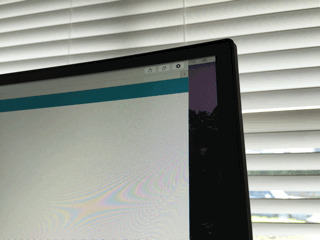
Games and movies typically don't support the 21:9 aspect ratio, either, so you'll probably have black bars on the sides for media consumption. It's not necessarily distracting, but it does make the strange aspect ratio pretty evident.
At the end of the day, $1,299 is a lot to spend on a monitor. We like this one for multi-tasking (as long as you're not mirroring displays at full resolution), but it's not quite the be-all display you might be looking for. It could be handy for replacing a multi-monitor set-up, though.

Curved is definitely cool. In using the monitor for a week or so, the form factor grew on me. The footprint is a bit large, which is something to consider. Three feet of space is required, so keep that in mind before buying one sight-unseen.
Overall, the LG 34UC97 is ambitious, and falls well short of greatness. I enjoy the curvature, but there just aren't enough bells and whistles, much less solid performance, to capture $1,300 of my dollars.