iPad Pro Vs Surface Go: Will The Real Computer Please Stand Up
What is a computer? Apple asked this soul-searching when it launched the iPad Pro line. Since then, arguments have been thrown back and forth for and against the iPad as a laptop replacement. Then along came the Microsoft Surface Go, calling attention to itself, shouting that it's a real computer. With the holiday shopping period fast approaching both companies have stepped up the rhetoric and the marketing. Which leaves us wondering which is really the real computer?
What is a computer?
The technical definition of computer is hardly useful for discussion and includes even esoteric devices you'd hardly think of as a computer. On the other hand, no one can seem to agree on the set of practical features and requirements that would define what a modern computer is. For some, it all about the software that lets them write code or develop apps. For others, it's the raw power that enables them to render videos or 3D models in minutes or hours rather than days. Still others will snub anything that doesn't recognize their printer, camera, mic, or MIDI device.
While the reasons and requirements are myriad, they all seem to be bound by one common trait. In other words, a computer is practically something that lets users get their jobs done. While that definition might also cover a smartphone (in some cases), let's examine these two warring devices under that light.
Performance and battery
It might be comparing apples to oranges given their different CPU architectures, but for the average user, it's really the actual performance that matters. While in most other cases that two are seemingly deadlocked, especially with the new iPad Pro's embrace of USB-C, the Surface Go is put at a disadvantage because of its processor.
If, as the benchmarks claim, the new Apple A12X ARM-based processor can beat a MacBook Pro with a Core i7 CPU, what chance does a middling Intel Pentium have? Yes, there might be other factors to consider but even at its worst, the iPad Pro would at least be on par with the Surface Go in raw power. But then you also have to consider that the iPad Pro will last days on a single charge, something the Surface Go can only dream of even when going to Sleep.
Winner: iPad Pro (2018)
Touch and Pen
This discussion probably wouldn't even be needed if these two devices came in a laptop form factor. But its is precisely because the iPad Pro and Surface Go are tablets first and foremost that the entire debate was born. Tablets are touch-first devices and, in that sense, iOS has had a long head start. Windows 10 itself, however, has grown up and can almost be easily used with a finger alone. Most of the touch-unfriendliness actually comes from the software that are not optimized for touch, something we tackle separately in a while.
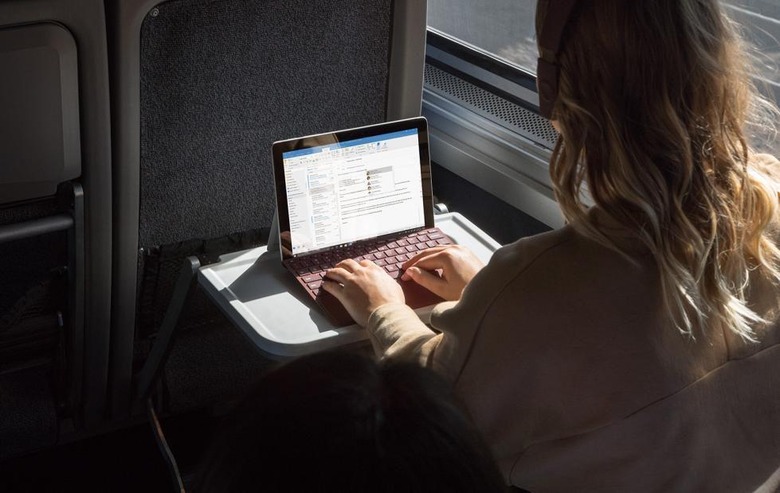
Both do have keyboard accessories but we are skipping that one. There seems to be an equal number of people who either love or hate those keyboards but there are also many alternatives out there. When it comes to the stylus, however, they are exclusive to their own. The Apple Pencil has been hailed by many creatives for its precision and zero lag. The second generation's Pencil even got an invisible button that many have been wishing for since day one. The Surface Pen, however, has two and one of them even acts as an eraser. And with the right software or hack, those buttons can even be used for different purposes.
Winner: Draw
Software
This is actually the messiest part of the whole debate around 2-in-1 computers and hybrids. Some complain that you can't get real work done on an iPad Pro despite many professionals who can. On the other hand, some bemoan Windows software that can't distinguish a mouse from a finger, much less behave differently. And that while Windows has long been on Tablet PCs even before there were iPads. But while iOS apps have the perhaps unfair advantage of being touch-friendly by nature, iOS users will find themselves limited to the apps Apple allows them to install.
If you leave the Surface Go in its default S Mode, that will also be the case. But you don't have to and very few probably do. You can install almost any Windows software, including Windows malware, on the Surface Go and use those without restriction (unless the system can't handle them). This is pretty much what iPad Pro critics mean when they say they can't get real work done on iOS, that they aren't able to use their favorite or only software. Until the day iOS can run Mac apps or iOS apps rise to fill in all those gaps, Windows, ergo the Surface Go, still has the upper hand.
Winner: Surface Go

General Purpose
There is one aspect of computers that hardly gets any consideration in face-offs like this. Thanks to Apple putting a USB-C port on the new iPad Pro, that has partially come to new light. Aside from a very select few compatible devices, iOS still snubs most of the peripherals and accessories that PCs and even Macs can use.
And that gets us to the main point. iOS by large, is still a very closed system and so is the iPad Pro. The PCs and computers, and even Macs, we've grown up with allow us to do almost anything and everything. Want to run Android apps and games? There's a program for that. Don't want Windows? You can dual boot or even completely replace it on the Surface Go with something like Linux. To be fair, you can't easily do that on Android phones or tablets either (though you'd be surprised at what you can plug into them). But few ever claimed those to be real computers either.
Winner: Surface Go
Wrap-up
So is the iPad Pro not a real computer? For the hundreds of owners who make breath-taking art, captivating videos, and spine-chilling novels, it can pretty much replace at least their laptops. Some even do. But those users will also be the ones to first admit that isn't quite there yet. It just gets the job done. But when your job requires you to use specialized software, a desktop web browser, or peripherals that don't work on iOS or even Android, then the Surface Go is the real computer. Unless, of course, you get your job done on a Mac.
