iOS 8 MAC "Randomgate": Yes, You're Still Trackable
One of the lesser-known features of iOS 8 is its updated method of scanning for Wi-fi. Supposing your iPhone 5S, iPhone 6, or iPhone 6 Plus works with iOS 8 (chances are it does), it works with locally administrated random Wi-Fi MAC addresses when seeking connectivity. So your phone is more private than before, yes? Sort of.
The privacy feature mentioned here is from WWDC Session 715 entitled "User Privacy on iOS and OS X." This session was presented by Apple Product Security and Privacy representatives Katie Skinner and David Stites.
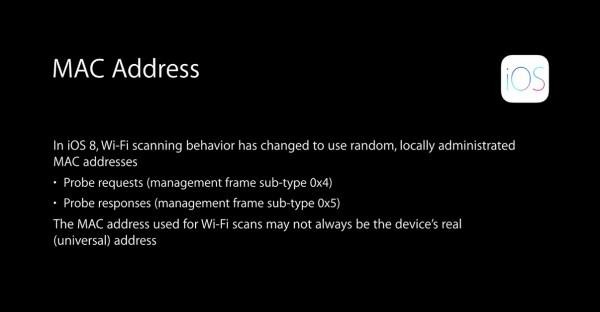
What's been found by @AirTight, aka Bhupinder Mistra – and what's being propagated this afternoon – is the fact that you need both Cellular Data and Location Services switched OFF to work with Apple's new privacy feature. Of course that's not very helpful if you're seeking this "added privacy" and you're not interested in flipping switches.
MAC address: Media Access Control address, a unique set of numbers and letters assigned to devices for communication on the internet. That's a simplified way of putting it.
It's not a bug.
It just wasn't explained very well when it was first introduced.
Using a random MAC address requires that you not be connected with your cellular service. It also requires that you not be bouncing signals off crowd-sources Wi-Fi hotspot and cell power locations alongside GPS.
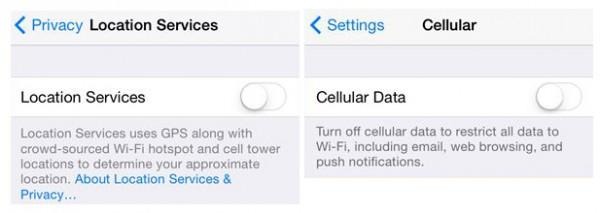
Apple's Location Services switch is tied implicitly to three elements: probing GPS, crowd-sources Wi-fi hotspot locations, and cell tower locations. Probing privately with a random MAC address is useless if you've got a cellular connection – your SIM card is never going to roll with a random address.
So if you'd like to start your journey into the not-being-tracked zone, you'll want to begin by turning off Cellular Data and Location Services.
Did you really think you'd be able to walk around not being tracked with your Location Data and Cellular Data on? That's just silly.
ALSO NOTE: You need an A7 chip or newer to have this feature working in iOS 8 anyway, so everyone with a phone before the iPhone 5S needn't worry one way or the other.
