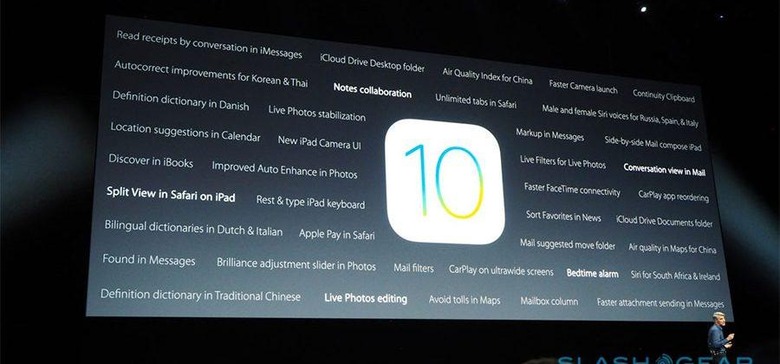iOS 10 Install Instructions Claim To Need No Developer Account
Apple likes to keep their beta builds out of the hands of we common folk and limits them to people who have a registered developer account. That means that some folks who really want to try out the beta of iOS 10 are unable to do so. Some instructions have turned up that claim to show you how to install iOS 10 on your device without needing a developer account.
As with any hack of this sort, you do this at your own risk and there is always the chance of bricking your device and rendering it useless. Many an early iOS adopter has regretted updating their smartphone early after problems and issues arose, you have been warned. If you still want to try the beta out, you can watch the video below and run the install.
The task claims to require only three steps with the first being getting your mitts on the official developer profile for iOS 10. Apparently, that is as simple as searching Google for the file. After you find the profile, you need to enter your pass code and reboot. That is assuming you have a pass code installed.
Then all you need to do is leave your iPhone or iPad alone until you get the "update completed" notification on the screen. It seems simple, but the catch will be no support if your device goes wonky. I'd also be wary of downloading the iOS 10 profile from random websites because that's how you get viruses and malware. The video below will walk you through all the same steps and more. If you have missed what iOS 10 is all about, you can check out our coverage of some of the coolest features that didn't make the WWDC conference earlier this month.
SOURCE: Jailbreaksandhacks