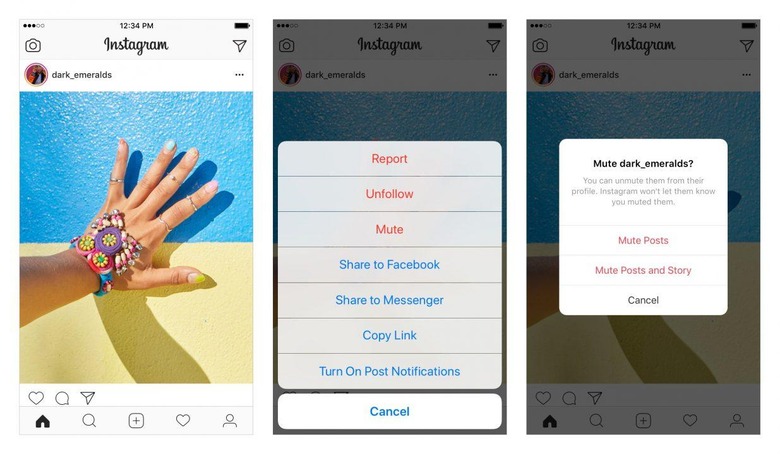Instagram mute ousts humblebrags from the feed: Here's how
Instagram is adding a new mute feature to its feed, a more discreet way to oust bragging friends from your timeline without prompting unfollow arguments. It's being billed as a useful option to curate your timeline, and there'll still be ways to see content that muted friends share – or that you're tagged in.
To actually mute an account, you first have to hit the "..." menu button in the upper right corner of a post from the person you want to silence from your feed. Tapping the "Mute" option brings up two choices. You can either mute posts alone, but still see that user's Instagram Stories in the thumbnail gallery that runs along the top of the timeline, or mute both posts and Stories.
If you're looking at a profile, meanwhile, you can mute the account from there, too. Finally, you can press and hold on a Story thumbnail and get to the mute option that way.
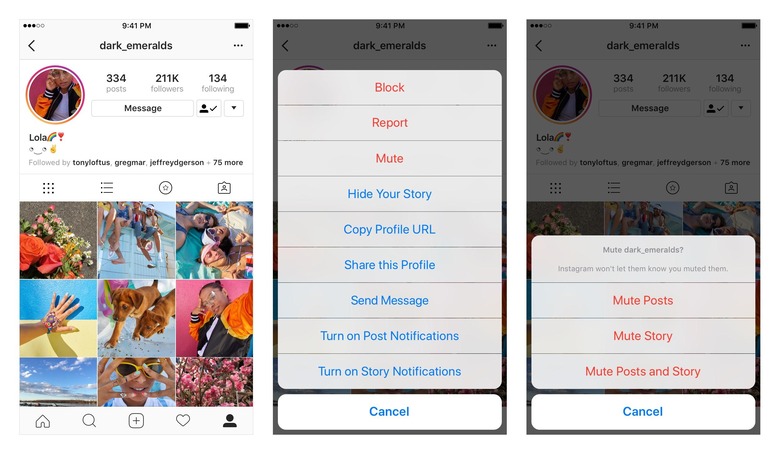
There are a few important things to know before you mute someone or a company. You'll still be able to access their profile page, for instance, and see their latest photos and videos there. You'll also still get notified if you're tagged in a comment or post of theirs.
Mute has become one of the more useful features on social networks like Twitter and Facebook in the past few years, as a way to avoid seeing content shared from others but without having to go all the way to unfollowing or unfriending them. As with those other networks, if you mute someone on Instagram they won't know about it – like bookmarking an Instagram post, there's no notification that you've done so to the user themselves.
As you'd expect, you can also un-mute someone if you later decide they're worthy of your feed. That's done through their profile: tap the menu button, and you'll get an option to restore them to the timeline.
It's the latest in Instagram's attempts to pacify users frustrated by the switch to the algorithmic timeline. Whereas originally the company sorted the photos and videos it would show each user chronologically, it later switched to a more complex system that takes into account the calculated likelihood that you'll be interested in seeing each piece of content. Instagram also uses your track record of interactions with the person posting, too: if you've liked some of their other photos recently, for example, you might see more of them higher in the timeline, even if there's newer content from other people.