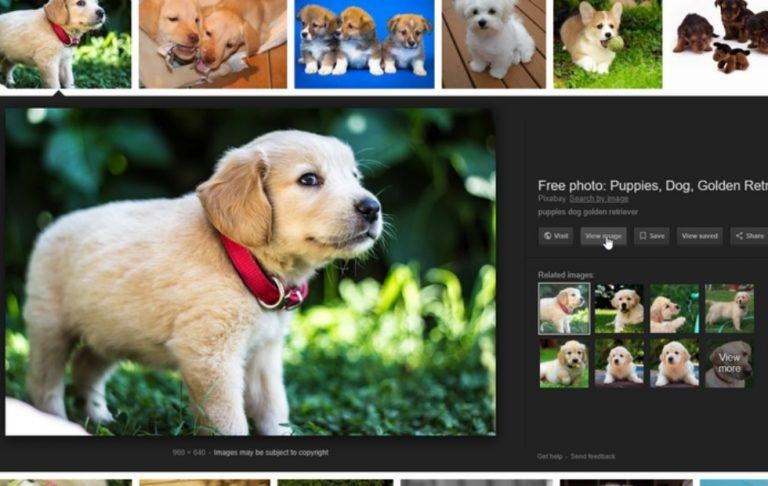Google View Image: How To Get It Back
Google just recently stripped away its View Image button, as well as the Search by Image functionality, and none were too happy about it. While no one will probably deny that it may have been abused, users felt that the search giant bent the knee to a company who may be more concerned about generating page hits than user convenience. Google, however, isn't exactly innocent on that matter either. Don't worry, there are ways to bring those features back, though how long they will last is probably a bigger question.
Thanks to the nature of web browsers these days, it's almost too easy to add new functionality or return something that was taken away. Yes, browser extensions are both the boon and bane of the Web. Now, Microsoft Edge and especially Apple Safari are pretty much still limited in terms of extension support, but if you're on Google Chrome or Mozilla Firefox, you're in luck.
Developer Joshua B has released an extension for both Chrome and Firefox simply called "View Image". Their purpose is just as simple and direct: return the View Image button as well as well as Search by Image feature. Joshua B also provides the source code for the extensions so other developers can verify it isn't malware in disguise.
If, however, you aren't so sure about it, you can also get the functionality by using a different search engine. As the settlement with Getty Images only affects Google, it's business as usual for others like, say, Microsoft Bing. But if you're really privacy-conscious, DuckDuckGo is your best bet.
There's no assurance these workarounds will last. Microsoft or even DuckDuckGo could be sued next, now that Getty has some legal leverage. A browser extension might be more convenient and requires only a one-time setup, but it's also more open to attack or even being taken offline by Google itself. Either way, you're going to have to do some extra steps to get that functionality back, which is precisely what Getty wants.