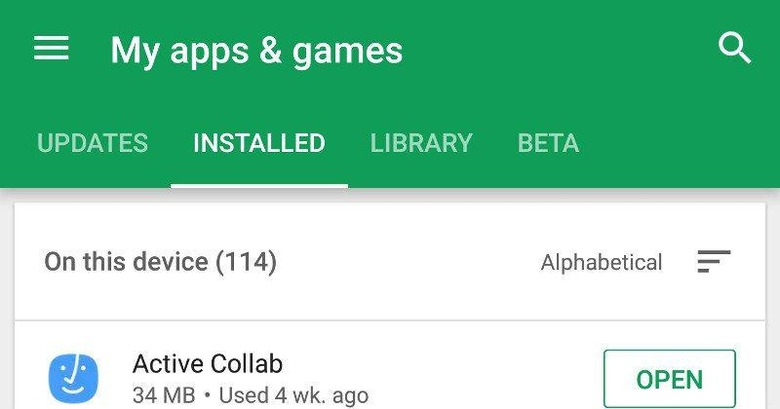Google Play Store My Apps Section Is Now A Bit More Usable
Give how easy it is to install apps, especially free ones, on Android, it's only a matter of time before your list of apps becomes out of control. For all its experience in sorting and grouping search results, Google has done a rather dismal job at making it easier to sort through your apps in Google Play Store. That now changes with its addition of a sorting option to the My Apps section in the Google Play Store app.
It's an example of a simple addition that makes a world of difference in terms of usability. Previously, the Play Store app only had a flat list of installed apps that, at times, didn't seem to have any rhyme or reason for its sorting. Users have long been clamoring for some changes, and Google finally delivers on at least one.
Now it's possible to sort your installed apps by their name, last used date, last updated date, or size. Though probably not everything users had in mind, it at least lets users choose how they're apps are presented to them. It is, however, still impossible to search through installed or owned apps.
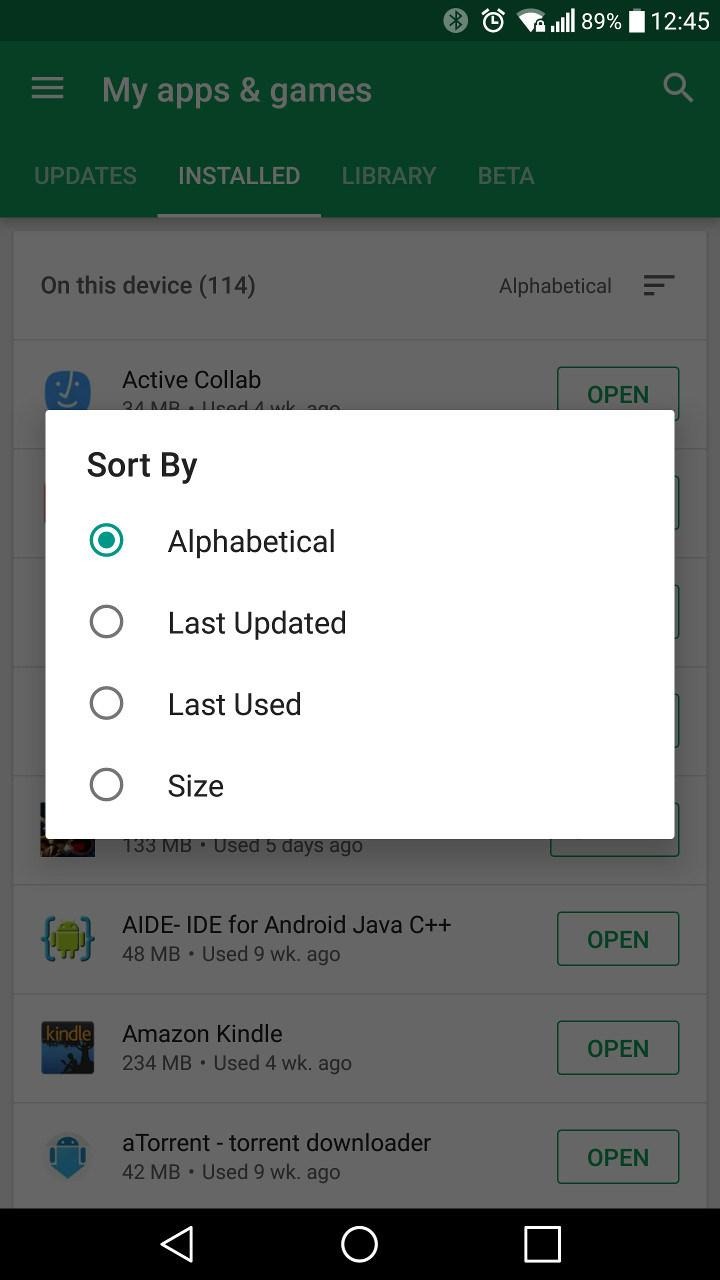
The new sorting options come with a slight redesign of the My Apps section of Google Play Store. Apps now take up less vertical space, allowing more apps to fit in a screen. Unfortunately, the new feature does seem to come at a cost. It's no longer possible to select multiple apps in your Library to install in one go. You know have to tap the Install button for each and every one you want to install.
Google's Play Store experience has been less than convenient and it doesn't seem to be changing significantly any time soon. While it's easy to search for apps, managing those you have installed or installed before has always been a chore. And that's not even counting yet the other types of digital content available from Google Play, which sometimes gets lumped together with Android apps.