Google Mobile Search Dishes Up Recipes For Food Queries
Google has tweaked the way it presents recipes for food searches on its mobile search. Pull out your phone and search for any particular food item or multiple items using Google Mobile Search, and you'll see an array of recipe cards at the top of the results. Above those cards you'll find related search terms that, when tapped, will themselves pull up additional recipes, all of which can be scrolled through in their own dedicated section.
It's a pretty straight-forward update, and it is already showing up for many users. It appears that any food query will return related recipes, which are further refined by the suggested terms above the recipe cards. You can scroll through the initial recipe cards horizontally, or you can tap the "View All" option.
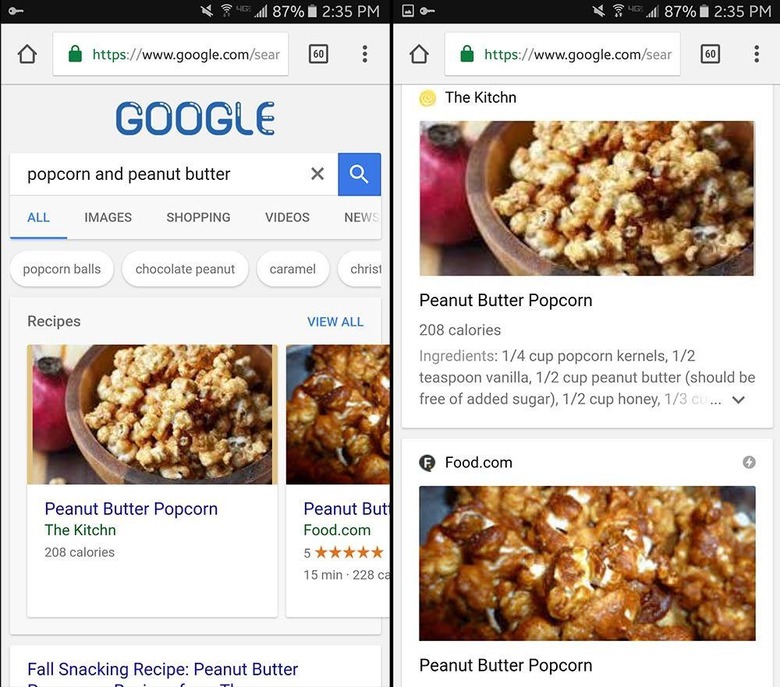
Upon tapping "View All," you'll see nothing but recipe cards as shown in the right-side screenshot above. As with other search results, Amp pages are included and are represented by the small lightning bolt icon. Each recipe card contains the most relevant details, though, so you don't have to click until you find the perfect recipes.
Recipe card details include the dish's amount of calories, how long it takes to make/bake/cook the concoction, and at least part of the ingredients (some cards load all of the ingredients without opening the actual web page). As far as mobile search updates go, it's a small but convenient change.
SOURCE: Google Systems Blogspot
