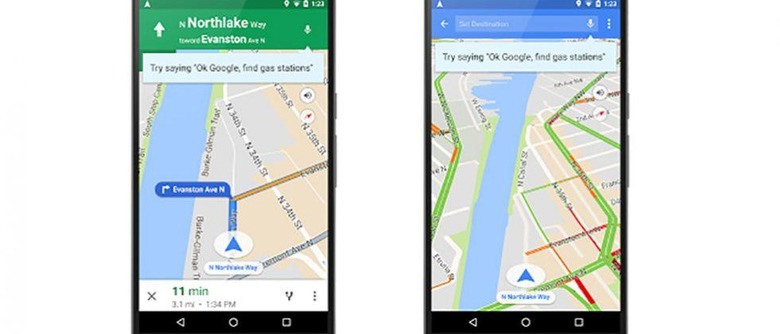Google Maps Gains New Voice Commands Via "OK Google"
It's not a good thing when you are driving to take your eyes of the road for any reason. This includes taking eyes off the road to mess with your navigation device. Google Maps has gained some new voice controls that will make it easier to control Maps while you drive without having to touch the smartphone. When in navigation or driving mode, say "OK Google."
You can then issue a voice command to have the app do whatever you say without having to tap or look at the screen. When voice commands are available in the app the white microphone will show up in the top right corner. When the smartphone recognizes your "OK Google" command a circle with bouncing dots will be seen on screen.
You can issue commands like "OK Google, find gas stations." If your device won't respond to the "OK Google" command, you can tap the microphone and then tell the app to find gas stations. You will need to set the app up to work with voice commands. This is done by tapping "settings" and then tapping "OK Google detection."
Users also have to enable the "Always on" setting or the "from any screen" setting. There are multiple voice commands the app will understand including "What's my next turn?", "What's my ETA?", "Show / Hide traffic", "Mute / Unmute voice guidance", and "Avoid tolls / highways / ferries." There are many more voice commands that Google Maps can understand and Google has a cheat sheet that outlines them all here.
SOURCE: Google