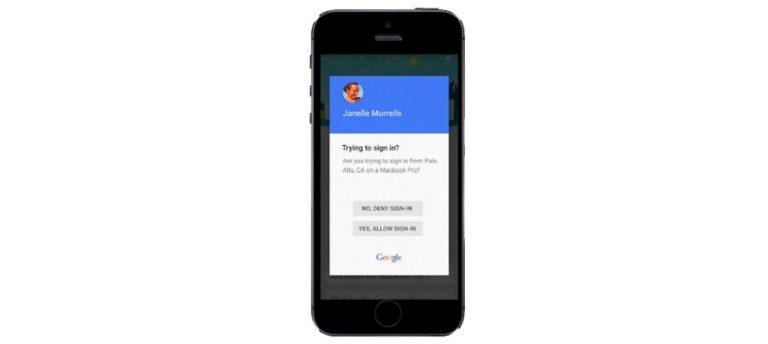Google makes two-step verification easier with new prompt
Google has made two-step verification easier with a new prompt that simply requires a tap — tap "Deny" to block an attempted sign-in, or tap "Yes, allow sign-in" to approve it. This is optional — if you really prefer codes, you can still receive them instead. By enabling it, though, getting into your own account, or keeping someone out, is faster than it has ever been.
Google unveiled the new two-step verification option today; as you can see above, the prompt is simple, showing which Google account it pertains to (via the name and profile picture), as well as two options: a button that reads "No, Deny sign-in" and another that reads "Yes, allow sign-in."
The Google user can choose which two-step verification they want to use in their Google account. There are some requirements, though, namely that you need the Google Search app installed to use it if you're on iOS, and you must have a data connection, which isn't required if you're using a verification code (though you'd need service to get the text, of course).
As well, Google advises Google Apps admins and users that Security Keys and the Google prompt option can't be enabled simultaneously. As well, Android users will need to update the Google Play Services in order to enable Google prompt.
SOURCE: Google