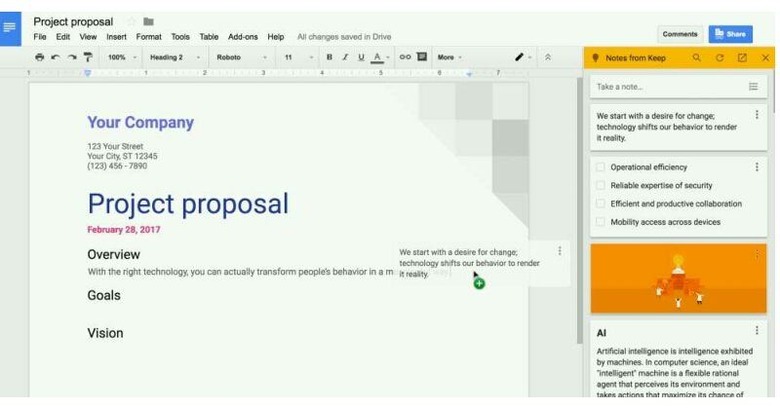Google Keep, Google Docs Team Up To Keep Your Work Flowing
Google has always had two "word processing" apps, Google Keep for notes, snippets, images and whatnot, and Google Docs for more extensive and sophisticated documents. Each have its own strengths and purpose but they aren't so unrelated to each other. Fortunately, Google has finally seen that connection as well and is enabling a seamless flow from one app to the next. Now you can easily copy your Keep notes into Docs and create new Keep notes right from inside Docs.
The idea behind this integration between Keep and Docs is that you do your initial brainstorming and research on Keep and move over to Docs when you're ready to hammer out your masterpiece. With extensions for web browsers and its easy to use apps for mobile, Google Keep is an ideal tool for gathering data and thoughts, capturing ideas as they come and when and where inspiration strikes. Docs, on the other hand, is anything but lightweight but does have all the bells and whistles to create a professional document.
While it has been possible to send Keep notes to Docs, it was a one-off affair and a one-way street. Sending a note creates a new document for that single note and there is was no way to easily create a note from a Docs snippet. This time there's a two-way communication between the two. A new Keep panel becomes available in Google Docs on the web, allowing you to drag and drop notes from the side pane to the current document. You can also highlight a piece of text in Docs and then right-click to create a note from it.
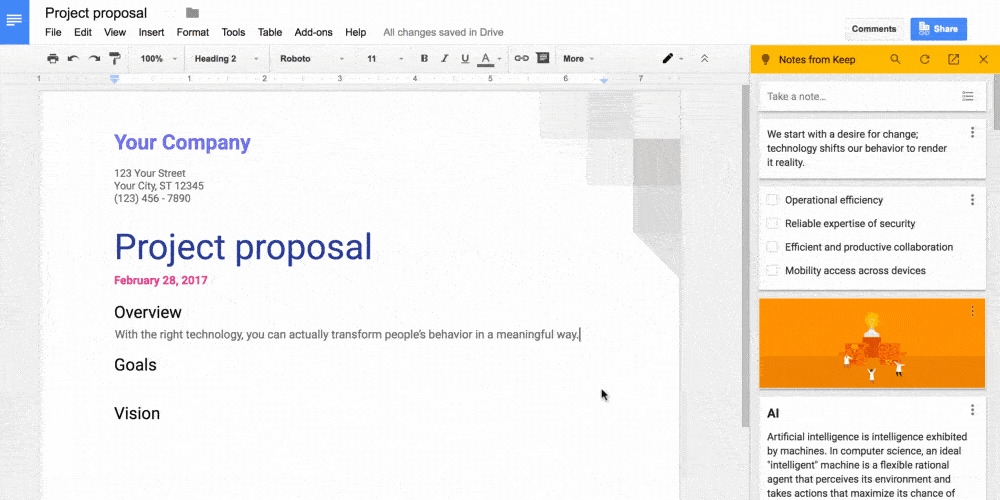
The one piece of bad news is that this feature is only available on Google Docs on web browsers. While both Keep and Docs have mobile apps, this new form of collaboration isn't available there yet.
SOURCE: Google