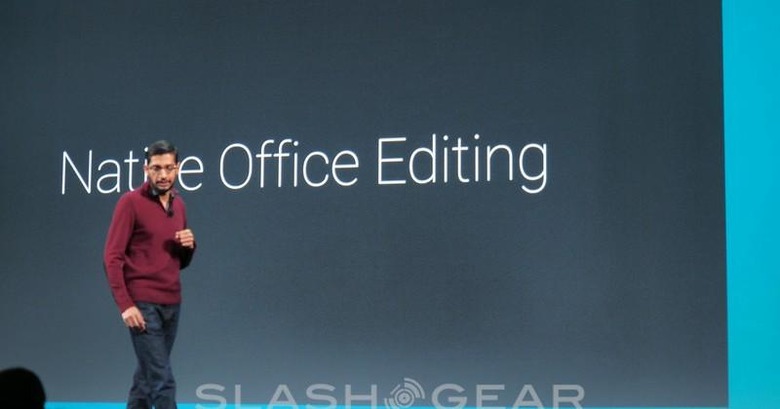Google Docs Supports Office File Edits In Gmail
Google Drive and Docs are popular, but for the increasingly competitive enterprise space, Office reigns supreme. Until recently, you and your work mates had to make an ad hoc decision to go with Office or Docs, which likely caused some consternation. Even if you all got on the same page, files coming from the outside likely weren't of the Google Docs variety. They were also likely emailed. To help on both fronts, Google ahs updated Docs routinely, and the latest lets you edit Office files from within Gmail.
Getting a few attachments in your inbox is no longer a download/upload/attach situation. Now, you can utilize the strength of Docs to edit the files in Gmail, where Google will automatically convert it and make it available for use via email or Docs.
Attachments will now have a little pencil icon for editing, which makes a home next to 'download' and 'save to Drive'. The benefit is easy editing, but also revision history and access across devices.
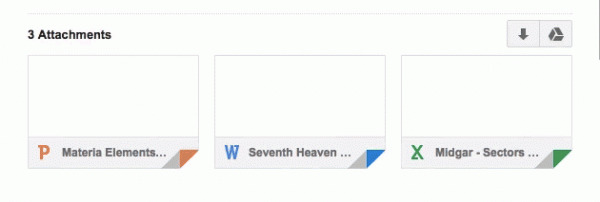
Google is also announcing that 15 new Office document types will be supported, including pps and ppsx (Powerpoint).
If you don't want to convert files to Docs, Google suggests you download their Chrome extension, which will let you edit files without actually converting them. That will give you the option to convert the file when you click the pencil icon, or just edit it by clicking the attachment card itself.
This should make your productivity run a touch smoother, and be a big help if your company uses Docs where others don't.
Source: Google