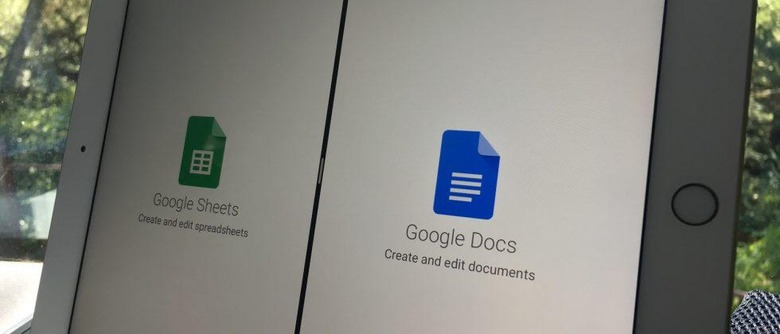Google Docs, Sheets, And Slides Finally Embrace iPad Split-View
Google's Office apps have finally – finally – embraced iOS 9's split-view support, ending one of the most confusing feature hold-outs ever to plague Apple's mobile platform. Split-screen multitasking was one of the most-anticipated aspects of iOS 9, addressing in one fell swoop criticisms that the platform was unsuitable to properly replace a laptop or Windows tablet that had plagued it since the first iPad.
However, while Apple's native apps for iPad were updated along with iOS 9 to support the feature, it was left up to individual developers to code support into their own software. That has taken Google longer than expected.
In fact, Google Docs, Sheets, and Slides, the company's word processor, spreadsheet, and presentation apps, were arguably the most obvious candidates for split-screen support, making the company's tardiness to update them even more confusing.
Good things do apparently come to those who wait, though, and today updates pushed out to Docs, Sheets, and Slides bring with them, among other things, the oft-requested feature.
It works just as you'd expect. Swiping in from the side of the screen while you're using Google Docs pulls in a sidebar which can be used to view a second app; dragging that divide further across splits the screen into two. When holding the iPad in portrait orientation you have a single split option, 60/40, while in landscape you get a choice of two, both 70/30 and 50/50.
Unfortunately you can't have two instances of the same app visible at the same time, though, which means there's no way to see two Google Docs documents simultaneously and flick between them.
NOW READ: Making the iPad Pro 9.7 work for work
Still, even with that limit in place, this is a long-anticipated improvement. Rival word processing apps, like Microsoft's Word and Apple's own Pages, have ticked that box some time ago, but many people are heavily wedded to Google's services and couldn't justify – or stomach – switching platforms.
You can find the new Google Docs, Google Sheets, and Google Slides versions in the App Store, where they're free downloads. In addition to split-view, the new Google Docs supports inserting images and page breaks; like Google Sheets and Slides, it also has a number of bugfixes.