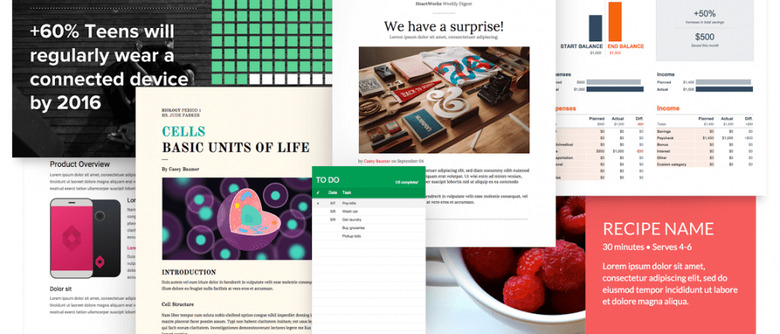Google Docs Adds New Templates, Voice Typing, Research Tool
Google had updated Docs with some handy new features that better position it to compete with its biggest competitors while also offering the kind of functionality many users need in such software. This includes fairly robust changes tracking, which allows users to see what changes others have made to a document while you were away, as well as a dictation tool that Google refers to as "voice typing." Google positions the new features as being particularly handy for the newly restarted school season.
When typing up something, toggling between the word processor and a web browser tab breaks the flow and takes up time that could be put to better use. Docs for Android solves this problem with the Research tool, says Google, allowing users to find something on Google Search and add the details to the documents from within Docs itself. You can see more about that feature in this video.
For those using Docs in Chrome, meanwhile, there's "voice typing", a dictation tool for those who prefer to create their documents by speaking rather than typing. Those who want to use it will need to turn on "Voice typing" in the Tools menu in Chrome, then tap the microphone icon on the phone's keyboard. The feature supports in excess of 40 languages. More about that feature in this video.
Some documents are a collaborative effort, and that where's the tracking changes come in. When a user leaves the documents, they can open it later and click "See new changes" to see what has been altered in the meantime. Finally, there are new Forms, giving users a way to insert GIFs, videos, images and select one of many question formats for polling others.
Across Docs, Slides, and Sheets, meanwhile, there are new templates for quickly developing new content, including resumes, reports, portfolios, and more. Sheets in particular gets Explore for visualizing data (Android and the Web), and there's a new Share to Classroom Chrome extension for teachers who use Classroom.
SOURCE: Google Docs