Google Docs Adds MLA And APA Citations To Make Student Life Easier
Finals are upon us, and just in time comes a new citation feature in Google Docs. With this, Google Docs users can easily add citations in MLA, APA, and Chicago Manual Style to any document. This feature is tied in with the Explore research tool Google previously announced for Docs, enabling users to find a research source directly within Docs, then generate the citation from within the search results.
Google announced the new feature on Monday, saying it is a follow up to the Explore feature launched across three Google office apps back in September. With Explore, users can view related research and images to whatever they're typing in a sidebar on the screen. This feature eliminates the need to toggle between multiple tabs, and speeds the entire process up considerably.
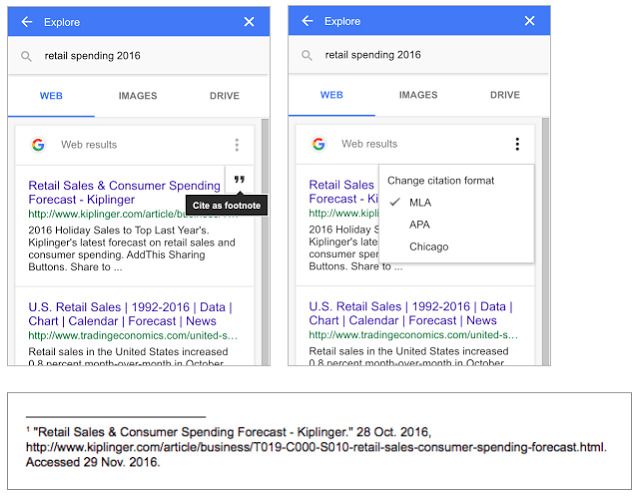
Students who use Google Docs to write their research papers can now add citations for the links they use via Explore's Web results. As the screenshot above shows, you'll just need to click on the citation quotation mark, then choose which of the three citation styles you want to use. Google will take care of the rest, automatically generating and adding that citation for you.
Citation generators are nothing new — indeed, college students have been using them to generate citations for many years. The key difference here is speed. While a citation generator requires users to, in most cases, manually enter information like author and link, this new Google Doc feature requires only a couple clicks, and can be finished in only a few seconds.
SOURCE: Google
