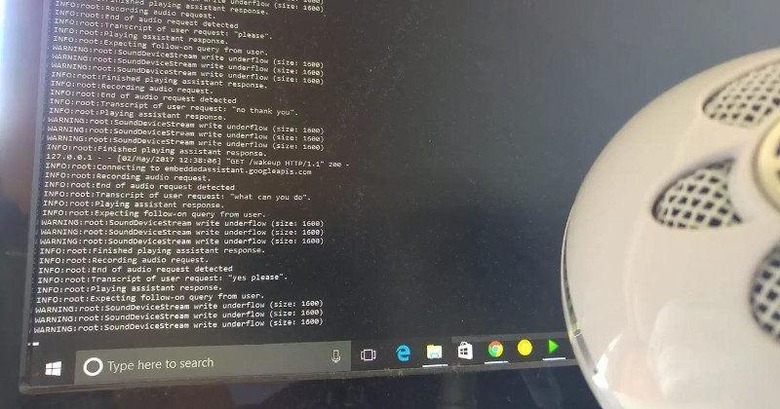Google Assistant Comes To PCs Via AutoVoice Chrome Extension
There is no shortage of voice-controlled smart assistants, even on desktops. There's Cortana for Windows 10, Siri for macOS, and a variety of smaller services on Linux. But what if you have been hooked on Google's latest Assistant? Unless you had a Pixel phone or a Home speaker, you were out of luck. That, however, changes thanks to a few resourceful developers who have strung up separate pieces of software to bring a voice-activated Google Assistant to Windows PCs, Macs, and even Linux.
The first, and crucial, piece of software is Google Assistant itself. Or rather, the Assistant SDK that Google itself just recently released to encourage developers and manufacturers to bring Assistant to devices. Google perhaps didn't count on some developers on doing just that, but for PCs in general.
The process isn't exactly simple, however. At least not yet. No single installer, not even a step-by-step wizard. It's rather involved and requires a bit of familiarity with the command line, or terminal in some lingo. It also requires a Google Cloud Platform account, which is free for anyone with a Google account, and a Python (the programming language) environment.
After going through that, you will have Google Assistant on your desktop or laptop. Well, sort of. It's a Google Assistant driven by Terminal commands, and not exactly the powerful AI on phones. That last piece of the puzzle is provided by a custom version of AutoVoice, a Chrome browser extension that is originally meant to use voice commands to control AutoVoice installed on an Android phone. This version, however, has been modified to talk with Google Assistant on your PC.
It's admittedly a rather long-winded way to use Google Assistant on computers not officially supported anyway. But short of Google officially making Assistant available on any computer, perhaps via the Chrome browser, this is going to be the closest you'll get to Google Assistant on a desktop.
SOURCE: Joao Apps