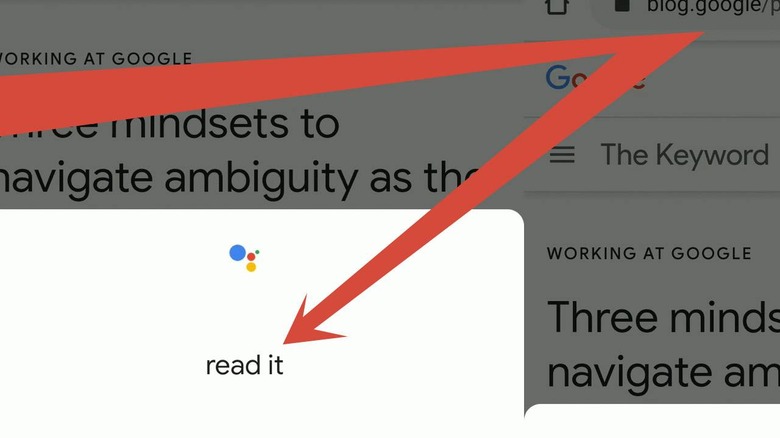Android Can Read Webpages Aloud With TTS, Starting Today
Google Assistant on Android devices that've been licensed with GMS (Google Mobile Services) can use text-to-speech today. With this system, with Google Assistant, users will be able to read web articles – in blogs like SlashGear – out loud while you listen. This update allows the following commands to activate the text-to-speech feature: "Hey Google, read it," and/or "Hey Google, read this page."
This system works with the official Google App – you'll need the Google Assistant to allow your web browser to automatically scroll through a webpage and read what's written. As Google Assistant scrolls through a page, words will be highlighted as they're read aloud.
The user can choose from a variety of voices with which their chosen bit of text is read. "Speaking of which, the web pages are read aloud in expressive and natural voices," said Yossi Matias, VP of Engineering at Google. This reading system aims to "use the same intonation and rhythm that you'd use if you were reading it aloud yourself."
Above you'll see the Google Assistant with text-to-speech in full effect. If you do not have this ability yet, you'll want to head to Google Play and make sure your Google apps are all fully updated! The video above shows how the feature works as well.
If you're a webpage owner or "webmaster" of sorts, you'll only need to know the "nopagereadaloud tag" if you do NOT want Google Assistant working with your webpage. If you DO want your webpage to be capable of being read aloud, you need do NOTHING! If you're hoping your app will be able to be read aloud by Google Assistant, you'll need to work with Actions on Google.
NOTE: This feature will not necessarily be available on all Android devices, or even every Android device with GMS. This feature is certainly going to work on most Google Pixel smartphones, and will likely work on your relatively new Android soon – check the updates and we shall see!