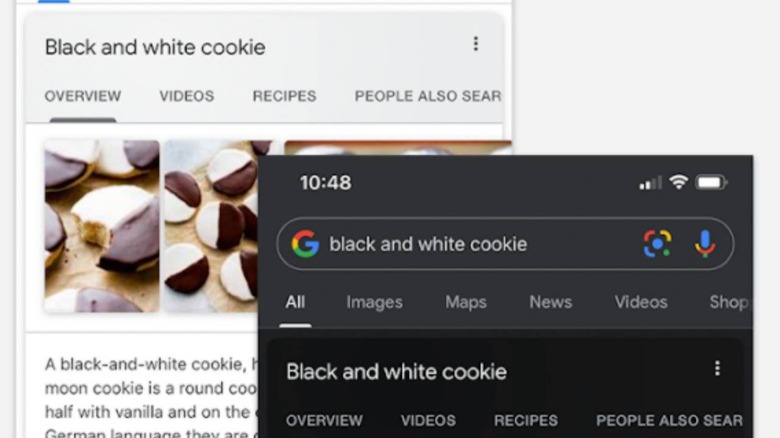Google app on Android and iOS finally gets a dark mode
Google has been rather slow in jumping on the dark mode trend. That was true not just for Android itself but even truer for its mobile and Web apps. On the one hand, it's understandable that it would be cautious about breaking the user experience with a haphazard implementation. On the other hand, it's not really that understandable when it only rolls out that feature in bits and pieces across its apps. One of the last to get that is, ironically, its core Google mobile app but, as they say, better late than never.
The Google app, also called Google Search app, is home to many Google-related things that don't neatly fit inside other dedicated Google apps. On the one hand, it is home to Google Assistant and Google account settings. On the other hand, it's primary function is Search and most users probably do that from their mobile web browser anyway.
That's probably why Google wasn't in a rush to update the mobile app that has its full name plastered on it but at least that's done now. Users can now enjoy the potential battery-saving and eye-saving benefits of a dark mode Google app to their eyes' delight.
Starting today & fully rolling out this week, dark mode is now available for the Google App on Android 10 and iOS 12/13. By default, the Google App will reflect your device's system settings in Android 10 & iOS 13. If that's set to a dark theme, the app will be in dark mode.... pic.twitter.com/ZqSD33ZhNt
— Google SearchLiaison (@searchliaison) May 19, 2020
By default, the Google app will follow your phone's overall system settings, at least if it's running on Android 10 or iOS 13. You can, of course, set it independently by going to the Google app's settings and toggling the option from there. Google notes that this is the only way to set the Google app to dark or light mode on iOS 12.
Of course, the benefits of dark mode may still depend on your type of screen display and some do contest the science behind those claims. Nonetheless, if you want your Google apps to not look out of place whichever theme you use, you can now do so without at your own discretion.