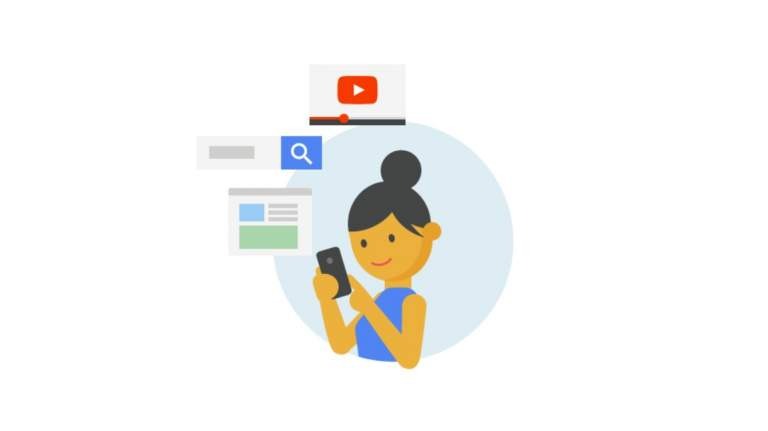Google Allows Users To Password-Protect Their My Activity Archive
Many people around the world are very concerned about their online privacy. No one wants others to know what they're doing online because that information can be highly personal, including research into medical conditions and more. When users of Google products, including Android devices, smart speakers, and the Chrome browser to surf the Internet, their activity history is stored on Google servers.
The activity history is accessible through the My Activity service. In addition to saving web history, the service also stores information on apps users have launched on any given day and places they have checked in via Maps. Essentially, there is a huge volume of information available through My Activity that could reveal the exact locations you frequent. To protect that data, Google has added an additional layer of security to ensure only you can access the information.
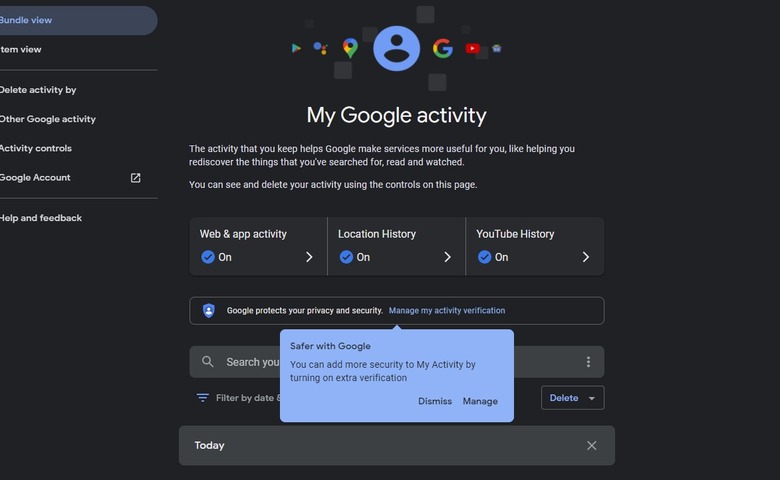
Google says that users can now turn on extra verification to allow Google to ensure that it's actually you before showing or allowing deletion of the full history on My Activity. The goal is to make the history information more secure on shared devices. Google is also clear that the new setting that applies only to My Activity in history could still appear in other Google products.
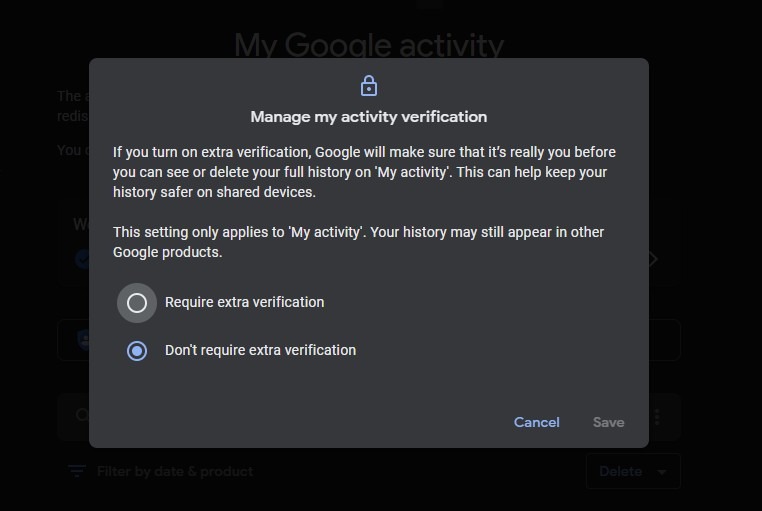
Users are given a radio button to require extra verification and a radio button to not require additional verification. If you enable the additional verification, the feature will require you to verify your identity before exposing the history. The verification is done by taking the user to the standard Google sign-in page, where you can enter your password or connect via an Android device if that feature is set up.
For anyone using shared devices among family members or other users, being able to lock down your information is a welcome addition. It could prevent someone from picking up a device left unlocked and viewing the places you frequent and the apps you use.