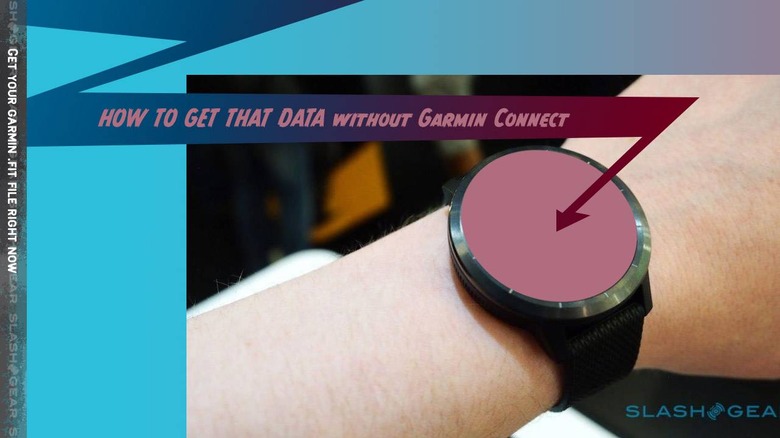Garmin Connect down: Get your data fix during server maintenance
This week Garmin suffered an outage, so some (or all) of their services are down. That won't stop active individuals from running (or so we hope), so what's to be done with all this data that's still being racked up in Garmin trackers? How might you quantify your activities? For some Garmin products, there's good news: You don't need Garmin's (currently out of commission) services to see your data!
If you're used to uploading data from your Garmin tracker with Garmin Connect, you probably aren't having a lot of luck today. Garmin is in the middle of fixing a situation in which they may have been the subject of ransomware. We'll know more about that entire situation soon (see the timeline of links below). But for now, what are you going to do at home?
One Garmin Connect alternative is downloading the data from your Garmin activity tracker manually. Once you've downloaded the info from your tracker, you can upload straight to another tracking service like Strava.
Some Garmin devices can connect directly to your desktop or laptop computer. If your device uses an ANT+ agent, you will not likely be able to connect your device directly to your computer for information download.
If you believe your Garmin watch and/or activity tracker should be able to show its contents as a folder on your desktop or laptop computer, connect the device with your USB cord and see. With your computer, browse to your Garmin device's Activities Directory and locate the latest updated .fit file. That .fit file will contain the latest data recorded by your fitness device in a way that'll make it easy for a system like Strava to understand.
Once you've got your .fit file, head over to a 3rd-party site that works with Garmin activity data, like Strava, and upload said file. You could also expand your horizons with a deeper understanding of what a FIT file is, convert it to a GPX file, or explore new ways to utilize your data in the future!