Galaxy S7's Bluetooth LE Is On Even When BT Is Off
This week we're continuing our exploration of the Samsung Galaxy S7, finding a setting new users may want to turn off right out of the box. This feature goes by the name "Nearby device scanning" – and it's not strictly good nor bad, so to speak. What you're going to want to do is test the feature in your own immediate area to see whether or not it adversely affects your battery life – chances are it won't. If it DOES, it's relatively easy to turn off.
According to the feature setting itself, Nearby Device Scanning will, obviously, "scan for nearby devices" that have the ability to connect with the Samsung Galaxy S7. "You will receive notifications when there are available devices to connect to," says the device. "This function uses Bluetooth Low Energy scanning even if Bluetooth is turned off on this phone."
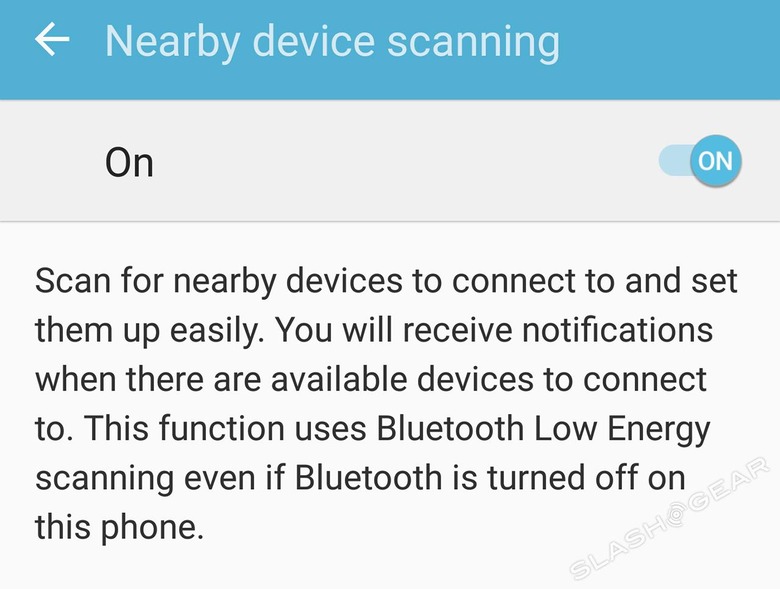
We wouldn't be especially worried about how this would affect our battery life save Google's own warning about using Bluetooth 4.0+ to search for Bluetooth Low Energy devices. According to Android Developers, the following is true.
"Because scanning is battery-intensive, you should observe the following guidelines:
• As soon as you find the desired device, stop scanning.
• Never scan on a loop, and set a time limit on your scan. A device that was previously available may have moved out of range, and continuing to scan drains the battery."
Surely Samsung will have taken heed of this and implemented this scanning feature in as optimized a way as possible.
SEE: Galaxy S7 Review
Either way, the place you can access this feature is as follows:
1. Settings
2. Wireless and networks
3. More
4. Nearby device scanning (turn if off)
Nearby device sharing was available with the Samsung Galaxy S6, but Nearby Device Scanning is new. Once we've tested the device for several days with the feature on, then several days with the feature off, we'll report back with battery results!
