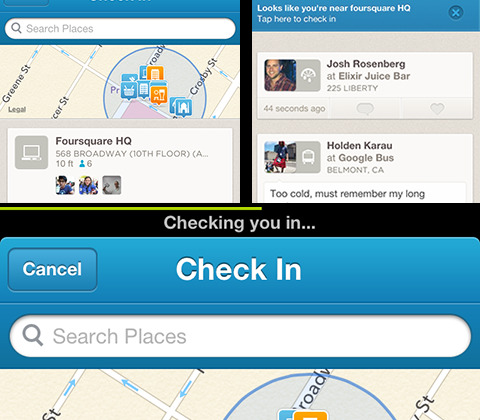Foursquare For iOS Updates With New Tap-And-Hold Check-In Feature
Whenever you're out with friends and you want to check in on Foursquare, the process can actually take longer than you really want it to. After all, it takes precious time away from chatting with your friends. However, Foursquare knows the feeling and has updated its iOS app today with a new tap-and-hold check-in feature.
To make checking in faster, all you have to do is press the check-in button at the top-right to bring up a list of places that are nearby. When you see the place that you're currently at, just tap and hold on it to complete the check-in process — simple and quick! This is also great if you just want to check in, rather than also adding a photo or a status. The old way of checking in will still work, though.
Foursquare also guesses the place that you're at by lowering down a blue bar that you can tap to check in. You can also tap and hold on the bar to quickly check in, making it literally a one-tap process. Plus, Foursquare is usually good at guessing the place that you're at based on your GPS location, so checking in should be a super quick process now.
This has been a much-needed feature for Foursquare power users, and while it doesn't take a lot of time to check in the old-fashioned way, any new way that's quicker than before is always welcomed. Foursquare has been updating its mobile apps quite frequently lately, and we should expect the same kind of attention from them in the future if they want to keep users happy.