Firefox Containers Are An Experiment In Multiple Identities
Web browsing is no longer a one browser per person activity. And that's not just about a family sharing a single computer or tablet. Even a single user sometimes needs to use the web as different persons. And no, this isn't a case of schizophrenia. In order to support the not so unusual use case of a single person having different accounts, personas, and habits when browsing the web, the Firefox team is playing around with "Containers" that separate those virtual users, and their data, from each other.
Casual web surfers might find it a strange concept, but even regular users who have done some online banking or shopping will probably appreciate the benefits of this feature. It is even more useful for those that maintain different accounts on the same service, like social networks, for work and personal use.
Firefox containers seemingly create different silos for different types of users, though it isn't a complete separation. Each container maintains its own cookies and local storage which other containers can't access. That means that cookies and personal info used and stored in a "Work" container won't be accessible from a "Personal" container. Users will be able to log into the same service, for example Twitter, Facebook, or Gmail, as different users in different containers, without even having to launch a new browser or window. Containers will practically remove the need to resort to third party plugins that offer the same features, or the waste of having to log out and into different accounts over and over again.
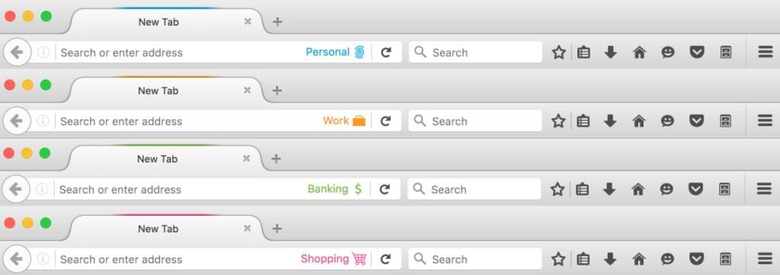
Visually speaking, different containers have visual cues that set them apart, like a border color and a colored heading in the search bar. Those cues, however, are somewhat subtle, so users will still have to be mindful they don't accidentally post personal tweets in the work container. While containers do automatically adjust themselves to the particular "persona" in use, they don't get launched automatically. You have to explicitly open new tabs in specific containers. Normal new tabs aren't affected at all. Plus, as mentioned, it's not a complete silo. Containers still share in some common data, like browsing history, bookmarks, passwords, etc. In a nutshell, containers only separate data that websites can access, like cookies and local storage. Anything that the user herself can access is shared.
Firefox containers are still in an experimental stage and can only be experience when using the Nightly builds of Firefox. It isn't in its final form yet either, and there's a chance it might not make it to stable versions if things go south. It's a feature, however, that many extensive web users will most likely appreciate.
SOURCE: Mozilla
