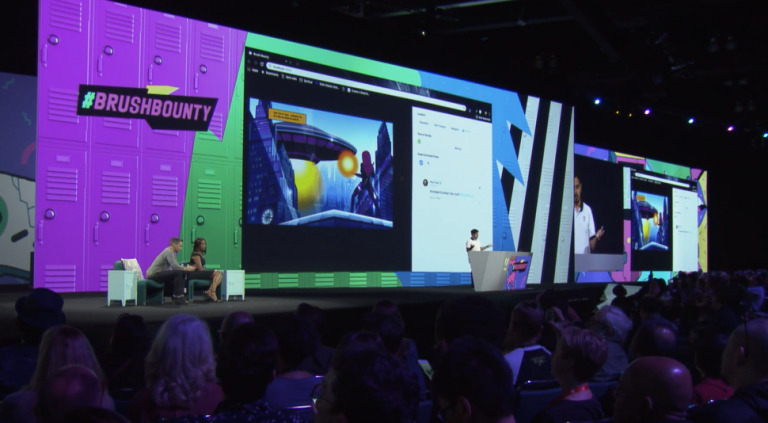Experimental Adobe Feature Brush Bounty Paints Animation
With the Brush Bounty feature shown at Adobe MAX 2018, users of (whatever app this will be in) will be able to "paint" moving elements. This feature is in a very experimental sort of stage – you'll see what I mean when you look at what the feature looks like right now. It's not necessarily DEFINITELY going to make its way to a final Adobe product, but we can most certainly hope that it's headed in that direction.
The example used for the showing of this new Adobe product feature was a frame from a comic. This comic frame would normally be still – it'd be printed in a comic book, so of course it'd be still. When posted on the web, one might attempt to add animated elements. Before now, that'd be sort of difficult.
In the demonstration you'll see below, Adobe's Fabin Rasheed shows off the new feature Brush Bounty in a single comic panel. One of several sorts of animation brushes offered in the experimental build was rain. With the rain brush, the user is able to "paint" an area of the panel in which they'd like to see rain falling.
Once the rain is painted, it'll begin to fall – and can be exported as a video or animated gif as such. Before export, the user can choose to adjust several different elements in the animated image. Rain density, speed, direction, and hue are all in the mix.
Other options in the Brush Bounty suite are Hair, Night Sky, Glow, Water, and Bubbles. Have a peek at how this all might work in the near future in the video above.
Of course there are apps sort of like what we're seeing here – there's a bunch of augmented reality stuff like this in Snapchat, for example. But with Adobe, this sort of tool could potentially be made for bigger output, products outside the social media realm. With Adobe, this sort of feature could be used on all manner of products.