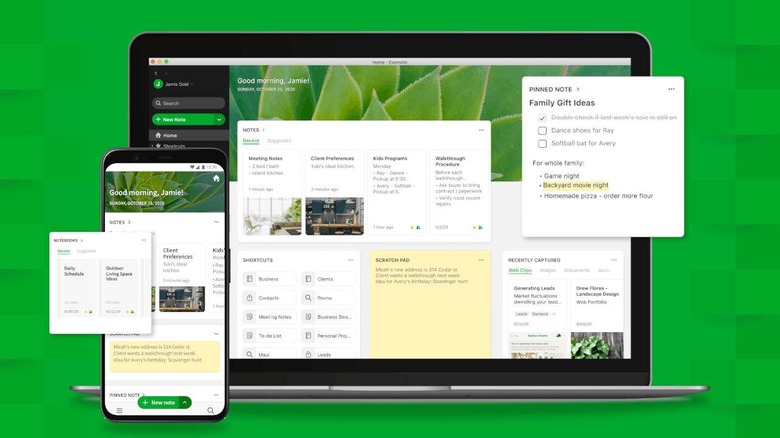Evernote Home adds a dashboard to get with the times
Evernote was once the darling of digital productivity, allowing people to stash anything from long-lasting notes to spur of the moment ideas without having to worry about losing them. While the service still functions well as a sort of digital filing cabinet, people have moved on to more advanced apps and systems, many of which employ pretty and dynamic dashboards. As part of its steps towards recovery, Evernote is finally jumping on that bandwagon but Home might still not be the digital home you imagined it would be.
Opening up Evernote immediately dumps you into one of your potentially hundreds of notes. Not only can this be overwhelming, that note might not even have all the details you want to see immediately at a glance, especially when those details have to come from different notes. Home pretty much offers a dashboard of widgets that sources data from other notes or notebooks but what you'll see will depend on how much you're paying for Evernote.
Evernote Basic (Free) and the grandfather Plus users will only have access to three widgets, Notes, Scratchpad and Recently Captured. These act pretty much like shortcuts to most recent notes but don't exactly offer the control or customization most users might want. For that, you'll need to be an Evernote Premium or Business subscriber.
Those will have access to more widgets, including a pinned note that actually lets them select specific notes to always see on their dashboard. More than that, however, users on these tiers can resize, reorder, and customize their homes, including adding a background image.
These new features, which are now on Windows, Mac, and Web with mobile to follow, were made possible when Evernote pretty much overhauled its software. Evernote says that it's just the beginning and it definitely has a lot more ground to cover to catch up with competitors that offer a lot more flexibility and power, sometimes even for users on free tiers.