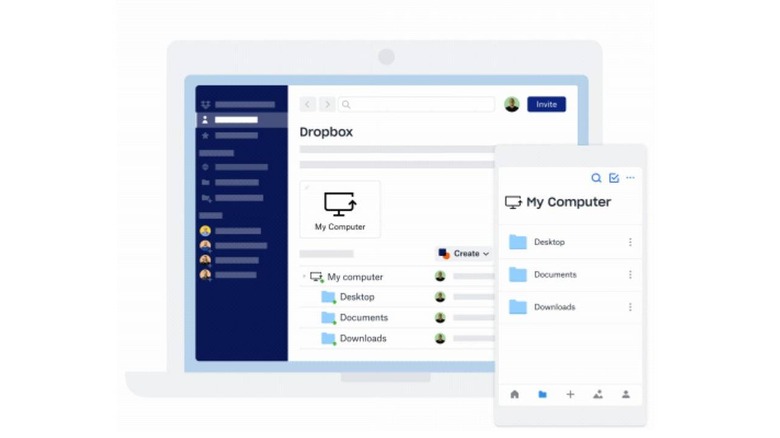Dropbox Passwords, Vault, And Backup Go Live For Paying Users
Jobs that bosses insisted couldn't be done at home are now being done at home, as are jobs that normally done at home. The sudden rise in remote working setups has naturally resulted in a rise in the use of collaboration software and services, from video conferencing apps like Zoom to cloud storage services like Dropbox. The latter has recently announced new features that offer to keep your personal and work digital lives from descending into chaos and those tools can now be yours if you can pay the literal price.
Many Dropbox users have grown accustomed to dumping anything and everything into their cloud storage, including, it turns out, passwords written inside plain text files. Rather than fight a losing battle in encouraging people to use security best practices, Dropbox figured it would probably be more cost-efficient to just give these users a proper password manager. And thus, Dropbox Passwords was born.
Web pages, however, aren't the only things that need password protection. With people using Dropbox for both personal and professional files, the Dropbox Team created a new Vault system that will let you stash your extremely sensitive documents in. One special feature of Vaults is that you can give family or extremely close friends some emergency access to your files in worst-case scenarios.
Despite all these new features, Dropbox is still primarily a cloud storage and syncing tool. Expanding on that core service, Dropbox is now adding a convenient way for you to backup your PC's or Mac's standard folders like Documents, Downloads, and Desktop automatically and have them sync to any new computer you might activate.
All of these sound like features any Dropbox user would want or even need but, alas, Dropbox isn't giving them all away for free. Dropbox Passwords is available on Plus and Professional tiers while Vault is for Plus members only. Computer backup, on the other hand, is available for both Professional and Basic members.