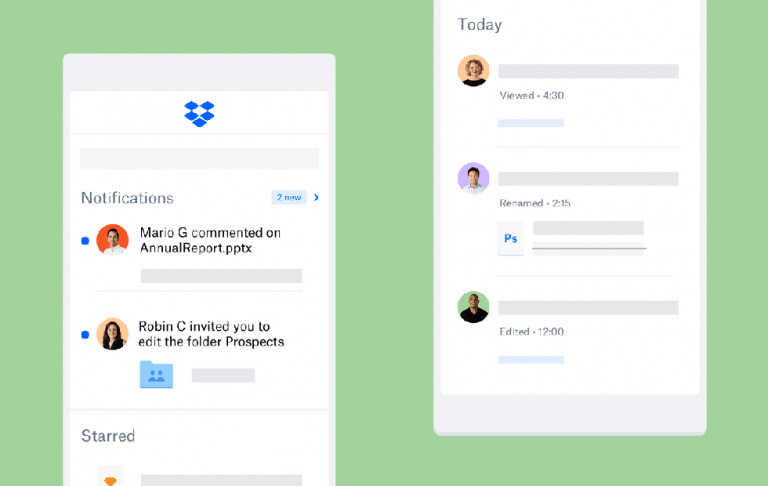Dropbox Mobile Apps Get Better File Activity Tracking And Sharing Tools
Dropbox has updated its Android and iOS apps with new features that help users stay up to date with their files while better managing content, previewing documents, simplified file commenting, and more. The new features launched on iOS today, and the company promises that Android users will get access to the new features "soon."
Though Dropbox is popular among office workers who are likely to access it from a laptop or desktop, many users need mobile access to their content, and that's where the two Dropbox apps come in. The company explains that it wants its users to "be able to check in quickly" while running errands, on the train, or similar.
These new features will help users do that by reducing the digital clutter, among other things. The update couples file previews with file activity on mobile; users who tap on a file preview will now see events listed with things like previous shares and edits. That assumes the user has Dropbox Professional or Business Advanced, though.
The idea there is that users can quickly see how other users are progressing with a file, ensuring it is being accessed and modified as needed. Joining that change is a streamlined file preview design for easily commenting on content. Users will see this at the bottom of any given file preview; in it, the user sees feedback from other users and can add their own comments. The preview also shows activity.
Another change is a tweak to share buttons that make them more prominent. This all joins the recent centralized Home screen Dropbox introduced, which brings the most important files front and center. Finally, the iOS app in particular is getting support for drag-and-drop in iOS 11.
SOURCE: Dropbox