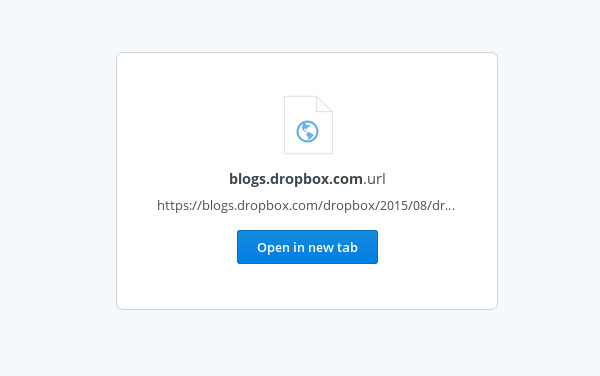Dropbox Can Now Store Web Links Along With Your Files
Gone are the days when we all had homogeneous types of data for a single purpose. Project references now usually include not just documents, images, and other files, they usually point to web pages as well. Gathering them all in one place might not be that difficult if you're talking about digital files, but when URLs are thrown in the mix, it begins to get a bit messy. Well, now Dropbox has a way to keep even those under control, allowing users to simply dump links alongside other supported file types.
Doing this is easy enough, just drag and drop a link from your browser to the Dropbox tab in your browser or on the desktop and that's it. The link, with a file extension of .url, will appear in your account and can then be accessed from any device, whether it be the web or through mobile apps. Sadly, there doesn't seem to be a way to add URLs from the mobile apps, though hopefully that will come some time in the future.
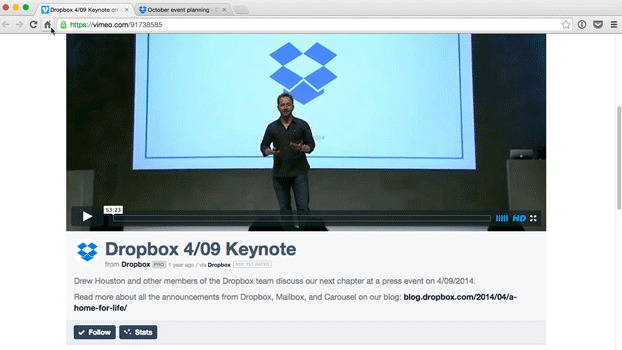
This new feature has many uses. Primary, of course, is being able to herd all related information about projects into one place, whether they be files or links to web pages. That works for both projects as well as research references. You can even turn Dropbox into a makeshift bookmarks manager, letting you access your favorite sites on any browser on any device, even if those competing browser don't play well with each other.
To some extent, Dropbox has just gotten closer to Evernote's goal of being your digital cabinet, but coming from a different direction. Whereas Evernote has long had support for linking back to web pages, thanks to Web Clipper, its support for including arbitrary file types only come as something akin to an email attachment. On the other hand, Dropbox has file storage down to a T, but it is only now directly supporting web URLs.
SOURCE: Dropbox