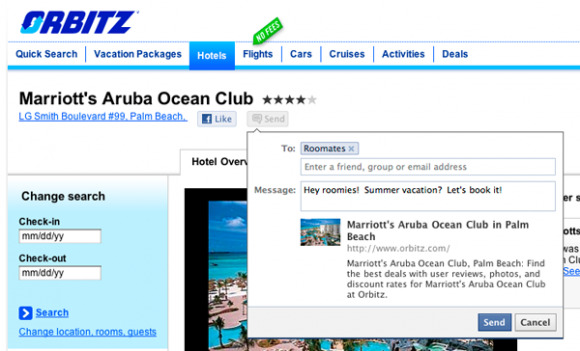Don't Want To Tell Everyone What You "Like"? Use The Send Button
Facebook's "Like" button is everywhere online. Most any website you run across has a "Like" button somewhere, so that make it even more amazing that the "Like" button only launched a year ago. But what if you don't want to share your "Like" with your 300+ Facebook friends? Today, Facebook announced that it is adding a new social plugin, called the "Send" button. The new button makes it easier to share with an individual or a group in fewer steps than were previously required.
Say you looking at a gift for Mother's Day and want to send out an idea to your siblings, the "Send" button lets you do that in just one click (provided you already have groups set up on Facebook).
The Facebook Developer's blog describes it this way:
"The Send button drives traffic by letting users send a link and a short message to the people that would be most interested. They don't need to leave the web page they're on or fill out a long, annoying form. Compared to the alternatives, the Send button has fewer required steps, and it removes the need to look up email addresses by auto-suggesting friends and Groups. We designed the Send button to be used alongside the Like button. By including both on your website, people will have ability to broadcast the things they like and also send it to specific people."
Partners on the launch of the "Send" button are Gilt Groupe, 1-800-Flowers.com, Huffington Post, People.com, Orbitz and Last.fm, but we are sure that it will spread over the web very quickly. Code and more information is located at the Facebook Developer's blog. What do you think? Is this something you will find helpful?
[via Facebook Developers Blog]