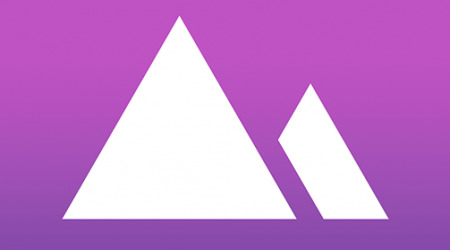Darkroom For iOS Brings In Ability To Zoom And Crop Photos
Nearly one month old, Darkroom has made headway when it comes to easy photo editing on mobile devices. Their straightforward approach adds a wealth of easy to use tools that can bring some professional looking edits to the small(er) screen. Darkroom just got better, and has addressed one major issue many users had with it at launch. With version 1.1 of Darkroom, you can now zoom in on pictures to get a better idea of what your edit will look like to the discerning eye.
With a simple double-tap or pinch, you can now zoom in as far as you like on your photos. This is handy for those times you take a great pic you want to use later on for non-small-screen purposes.
Darkroom users will also get the ability to crop photos as they like. In addition to the 'free cropping' you're probably familiar with, Darkroom is also making 16:9 aspect ratio a preset for cropping.
For editing, Darkroom's big draw is Curves. By pulling on digital strings, you get granular control over RGB levels. You can even control where those controls make an appearance. Adjustments can be made in shadows, mid-tones, and highlights.
If you already have Darkroom, you may already have the update. For those who don't yet, the App Store is still giving many problems, so sit tight while Apple fixes it. Also keep in mind that this week, Darkroom is reducing the cost of the in-app purchase for Curves to $1.99, which is a pretty fantastic deal for such a great editing tool.
Source: Darkroom