Chromebook Google Assistant Key Revealed In Dev Screenshot
The Chromebook is in for a big makeover, at least per leaks we've seen in recent months, and chief among the changes will be the inclusion of Google Assistant. Signs of Google Assistant for Chromebook began appearing in developers' notes about a rumored Chromebook codenamed 'Eve,' and the biggest confirmation of the plans surfaced only a handful of days ago. Joining that is a new screenshot which confirms the rumor that Google Assistant will have its own dedicated key.
Details about the rumored Chromebook 'Eve' and big changes coming to Chrome OS have been appearing online thanks to developers themselves. One site has dedicated itself to mining these developers' notes for details, Chrome Unboxed, and it recently managed to grab a screenshot shared of the Chromebook's keyboard before it was taken offline.
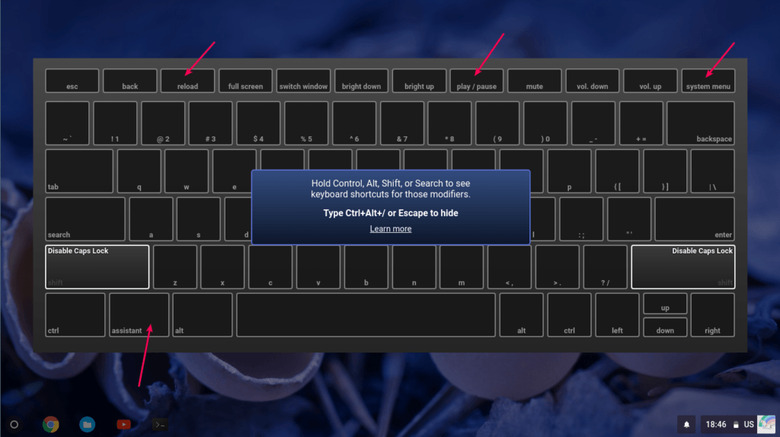
The screenshot, shown above, confirms that the Chromebook will feature a dedicated Google Assistant key per some previous rumors and leaks we've seen. The key will make Google Assistant readily accessible to users, and makes sense in light of the fact that 'OK Google' is dead on the system.
Details about that latter fact surfaced late last month via a commit to the Chrome OS codebase, making it known that the 'OK Google' verbal trigger is being removed from Chromebooks. This feature wasn't heavily utilized by users — in fact, many didn't realize it was available — and now it is being removed entirely. Users will be prompted to set up Google Assistant the first time they use the feature.
As far as the dedicated Assistant key goes, a screenshot showing its existence and located was posted online as part of a bug report, then it was removed, but not before someone saved it. The Assistant key is found on the bottom row between the Ctrl and Alt keys, putting it mostly under the left shift key. The screenshot also notes the addition of a play/pause button in the top row, removal of the 'forward' key, and also system menu and reload keys.
SOURCE: Chrome Unboxed
