Chromebook Everything Button Is What The Caps Lock Key Has Become
There is one thing that has remained unchanged in computing over the decades and that is the venerable keyboard. While there have indeed been advancements in technologies, the layout of keyboards has mostly remained the same since the earliest days when they grew out of the typewriter. That also means that many of the conventions still used in keyboards today might already be outdated. The Caps Lock key and Google is continuing its tradition of changing that key's function and name, now known simply as the Everything Button.
The Caps Lock key is pretty much a product of a bygone era that barely makes sense to some computer users today. While people may still have a need to type in all capital letters from time to time, software today can pretty much do what previously required a separate hardware key. That is why more advanced computer users often remap the Caps Lock key to some other functionality.
Chromebooks don't actually have a Caps Lock key, at least not in name. The actual key is still there but it functions as the Search key or Launcher key, depending on who you ask. Regardless of the name, the key displays a screen with a search bar that also doubles as Chrome OS' app drawer when you swipe up. In other words, it pretty much does everything.
That is probably why Google has decided to officially call it the "Everything Button", which is admittedly an almost ludicrous name. The ambiguity points to the fact that it isn't just for searching and it isn't just for launching. Indeed, it's the button that lets you do almost everything on a Chromebook.
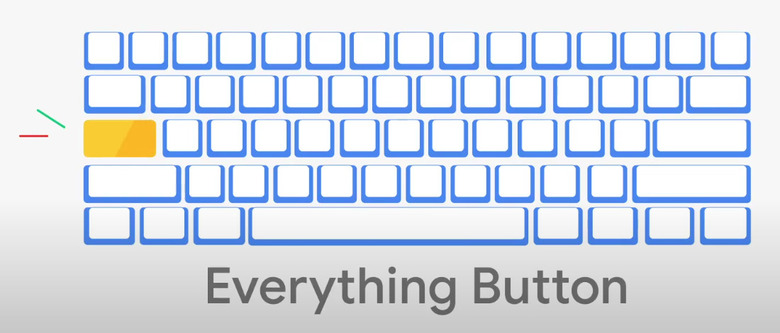
Google says that it will take a bit of time before official documentation and pages stop referring to the key as the Launcher. It also hopes that the Everything Button will demonstrate how easy it is use Chromebooks, despite having not so typical names and keys.
