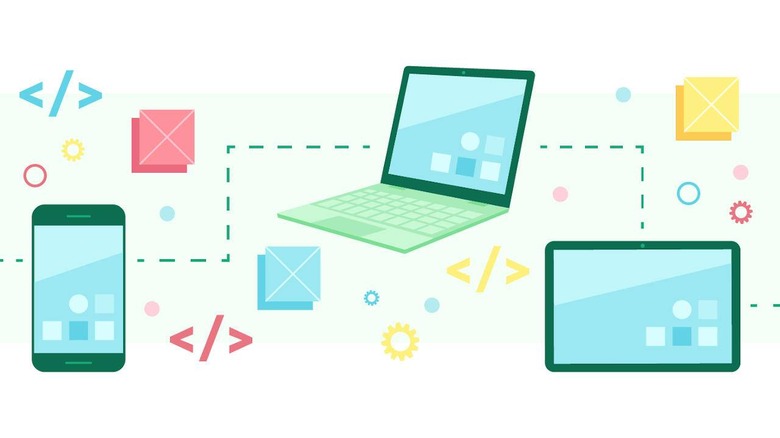Chrome OS 80 Could Allow Sideloading Android APKs On Chromebooks
Chromebooks, or at least most of the newer ones, may now be able to install Android apps but that hardly makes them Android devices. In fact, users can only install certain apps from the Google Play Store, which may not cover everything that they want or need. On Android, users can try manually installing Android APKs on their device, a.k.a. sideloading. That capability may soon come to Chromebooks as well, perhaps in Chrome OS version 80 next year.
Google has gone through various iterations on how to support running Android apps on Chromebooks and, at long last, it has finally settled on doing so via Google Play services. That, however, doesn't automatically mean all Android apps from that store can be installed on Chrome OS. Another complication is that Android app developers can't even test if their apps work on Chrome OS unless the app is already published on the Google Play Store.
The latter is actually the driving factor behind this feature to enable sideloading Android apps on Chromebooks. The rationale is that it will save developers time by allowing them to directly install their Android APKs and test them on Chromebooks. Better yet, it could even help sell the idea of using Chromebooks as their primary development device, something Google has been pushing for with the addition of Linux support and, therefore, Android Studio on Chrome OS.
Of course, that does open the doors for installing more than just in-development Android apps, allowing users to bypass Google Play restrictions just like on Android. About Chromebooks, however, shows the rather complicated process of enabling and using this feature, though it could eventually be simplified into a toggle.
It does also open the door to potential abuse and malware but that vector may not yet be fully explored anyway. Given the steps necessary, users will be fully aware of the risks. As for Chromebooks managed by schools or employers, however, that feature will be disabled anyway.