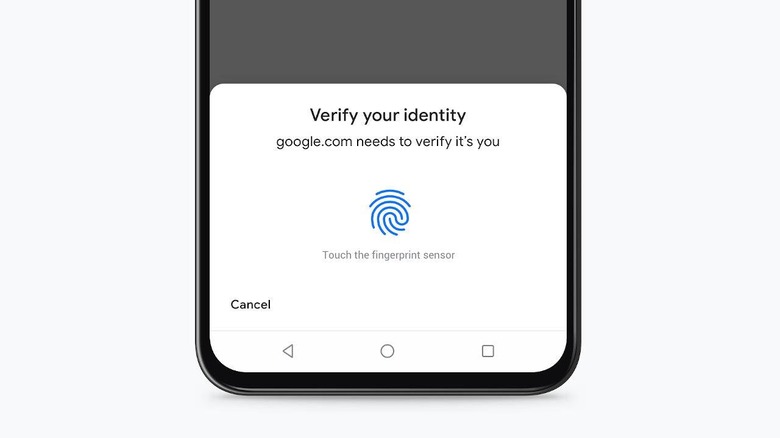Chrome On Android To Autofill Credit Card Info With Fingerprints
Google advises using Chrome's built-in features to remember information you repeatedly enter into web pages, including and especially the ones you use for secure transactions. Whether you're comfortable handing Google your logins and credit card details is a different question but it's unarguably convenient and potentially safer in some ways. It's still not completely convenient, though, and there are still a few steps that Chrome's Autofill can be made quicker yet even more secure, something that Google will soon be rolling out to Android, starting with biometrics support for credit card info.
Using Autofill to instantly fill in those payment and login fields isn't just a matter of convenience. Chrome's system only fills out your information on sites you've used it on before so it also protects you from manually entering your password on phishing sites. Of course, if you still have to manually enter some key that can be stolen, all bets are off.
That's technically the case with authorizing filling out credit card details. For security purposes, you're asked to enter your card's CVC, which requires you to take out your cards every time (unless you've memorized them by heart). Thanks to the new WebAuthn standard, however, Google Chrome will soon support simply using your fingerprint to verify it's really you.
Chrome will also be improving its plain autofill functionality with a new touch-to-fill feature. When visiting a site you've logged into before, a dialog will slide from the bottom asking if you want to fill out the details. This makes it easier to log into such sites when using your phone with one hand as you won't have to tap the text input fields just to get started.
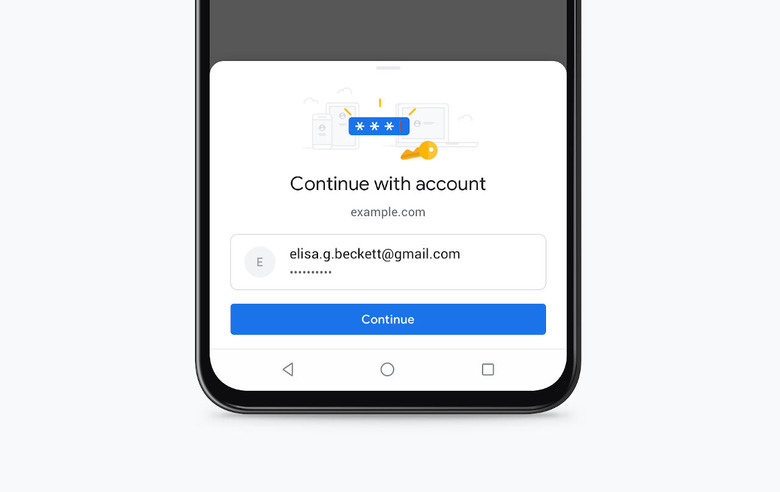
Google says that this feature will be rolling out to Chrome for Android in the coming weeks. It also notes that users will still have to provide your card's CVC the first time you use it and that biometric authentication is completely optional.