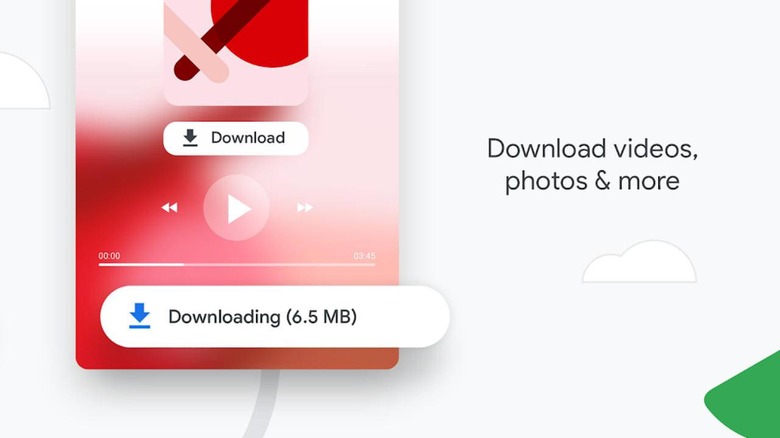Chrome On Android Download Scheduler To Help Save Data, Battery
There are many things we take for granted on our mobile devices and one of that may be how we download files off the Internet. For some small files, like images or even small PDFs, it might be fine to do that immediately. Even in those cases, however, you might be consuming more data than you intended, which potentially means using up data that could otherwise be used for more important things like emails or Facebook. Fortunately, Google is coming up with a way that will let users control when they download files, hopefully when they're using an unmetered connection.
Web browsers, both on desktop and mobile, are pretty bare when it comes to controlling downloads. Chrome on Android, for example, only lets you select where to place downloaded files and whether to download articles (but not files) when on Wi-Fi. This has forced some users to resort to using third-party download managers that could open up a different can of worms.
Now it seems that Google is preparing a new feature for Chrome on Android that will let users select when they want files to be downloaded. The rationale for this feature is to start the downloads at a later time when the phone might be connected to a Wi-Fi network, preferably one that doesn't bill the user per megabyte.
When and if the feature becomes available to the public, users will be prompted with a choice every time they download a file. They can choose to download immediately or wait until you connect to any Wi-Fi access point. Alternatively, you can even schedule a specific date and time when you're sure to have such a connection.
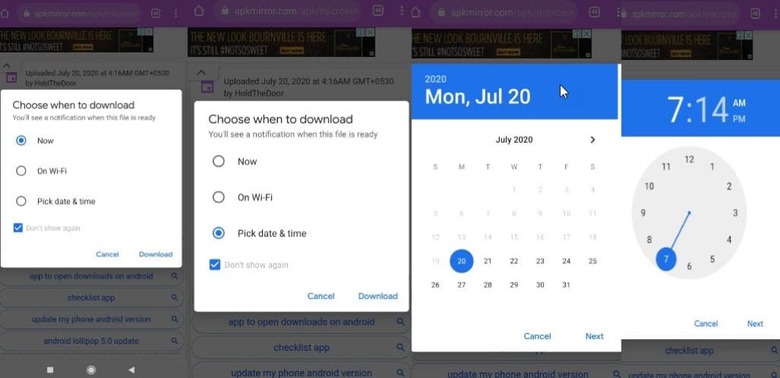
This "download later" feature is currently only available in Chrome's Canary version and, even then, is still hidden behind a flag. At this point, it's still uncertain when it will land in stable, if at all. It's definitely a convenient addition but it will hardly put some more advanced (and hopefully safe) download managers out of business.