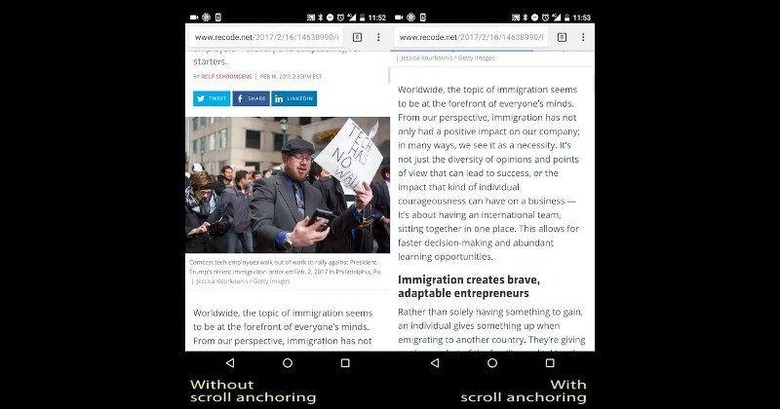Chrome Browser's New Anchors Will Keep Pages From Jumping
Isn't it just annoying when you're in the middle of reading a rather engrossing web page only to have it suddenly jump back to the top or elsewhere? In this day and age of the modern web, websites still have a problem of jumping content, which, ironically, is a side effect of technologies designed to actually make the web more efficient. To make the web a better place, Google has added a new feature to Chrome called scroll anchoring to keep what you're currently seeing locked in place.
Jumping content is actually a byproduct of progressive loading. The latter feature allows web users to immediately start consuming content, which, in most cases, means reading text by first loading the important and lighter elements of a page before others. In practice, this usually means text is loaded first before images or embedded videos.
This has a nasty side effect though. When the content that is loaded later is located near the top of the page, it pushes down other content below up on its arrival. For the user, this would seem that the page takes the back up to previous content when, in fact, it just means that content was being pushed down. Either way, it's a jarring, annoying, and undesirable experience.
Chrome scroll anchoring does what its name says. It locks on to a particular web page element that's visible on screen. Even when offscreen content is loaded later, the web browser still displays more or less the same part of the page was already visible. This small, almost subtle change, is even more important for mobile users where the smaller screen makes any kind of jump almost unbearable.
Scroll anchoring is available in Chrome browsers starting with version 56. Web page creators and designers need not make any changes on their end. That said, scroll anchoring is intentionally disabled for certain websites, like those with interactive layouts, where such a feature can actually lead to a worse experience.
SOURCE: Google