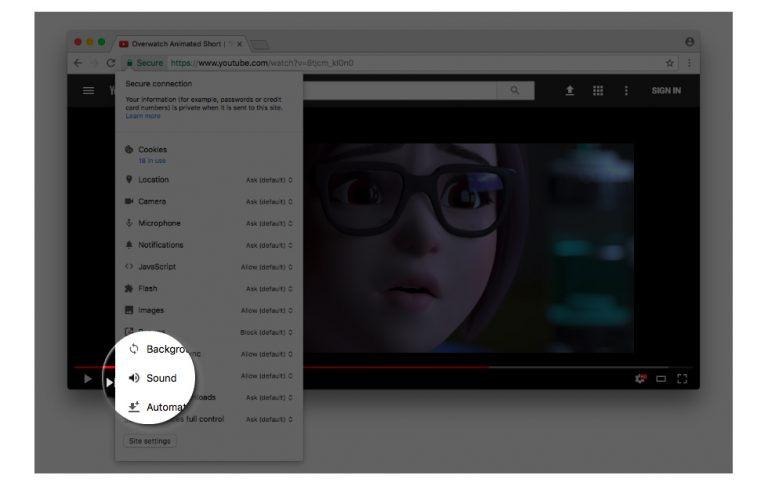Chrome Browser Will Soon Let You Mute A Website Forever
If you love Google Chrome and hate websites that start playing audio without permission, good news: you'll soon be able to forever silence those tabs, stopping them before they even get started. The upcoming feature was detailed recently by Google's François Beaufort, who said in a Google Plus post that the Chrome team is presently experimenting with the feature.
When you open a website in Chrome, you have the option of adjusting certain settings by clicking on the page info button located immediately to the left of the URL (it typically says 'Secure' with a picture of a lock). Clicking the menu causes a drop-down box to appear. Within this menu, users can choose to allow or block pop-ups, microphone access, and similar.
Once this experimental feature arrives, whenever that may be, the drop-down page information menu will include an option for sound. Click on the option and choose to mute the page, forever silencing it — or, at least, until you choose to un-mute it. The feature is available now to anyone using Chrome Canary.
In the meantime, you can silence a tab in Chrome once it starts playing audio by right-clicking on the tab, then selecting 'Mute Tab' from the menu that appears. That's not a perfect solution, since you'll have to do it again the next time you open the website and it starts making noise, but it's a decent enough option for now.
SOURCE: Google+