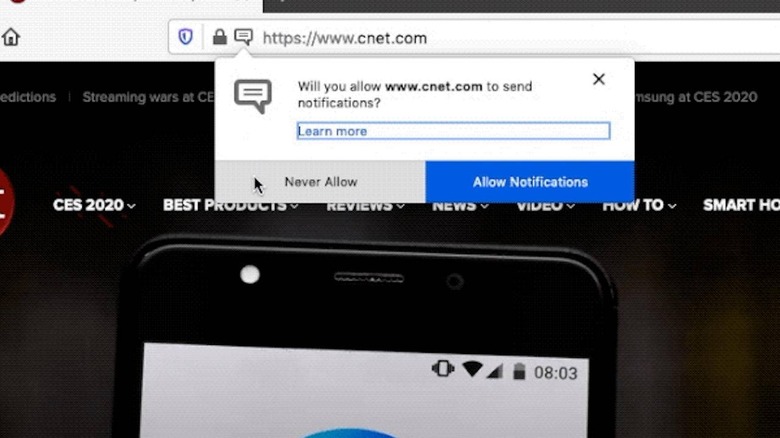Chrome And Firefox Push Less Intrusive Notification Requests
The Web as a whole has shunned the kinds of ads that pop up in your face but, unfortunately, there are some popups that may be critical to protecting the user. These usually involve asking the user's permission to use cookies or send them notifications. Of these two, the latter is actually less critical considering almost all users either ignore the request or say "No" outright. Fortunately, browser makers have finally taken notice and have implemented less annoying ways to ask users' permission.
Many sites want to send you notifications even when, at times, they don't really need to. Fortunately, they have to ask the user's permission first but the popup that does that is intrusive and annoying when it happens repeatedly. Since it seems that the default is to ignore or block such requests anyway, Chrome and Firefox have opted to use quieter ways to present that request.
In Firefox's case, users will see a dialog chat icon in the address bar when a site requests to send notifications. They can opt to ignore it completely and if the site asks again, the icon will wiggle to discretely call your attention. Of course, you can opt to continue ignoring, block or allow all such notification requests.
Google Chrome's implementation is a bit more sophisticated. For one, users have to opt into this quieter notification request starting Chrome version 80. However, that setting will also be automatically applied without user intervention under one of two circumstances. If the user tends to block notifications most of the time, Chrome will automatically switch to the quieter messaging mode and notify the user about that the next time a site asks for permission.
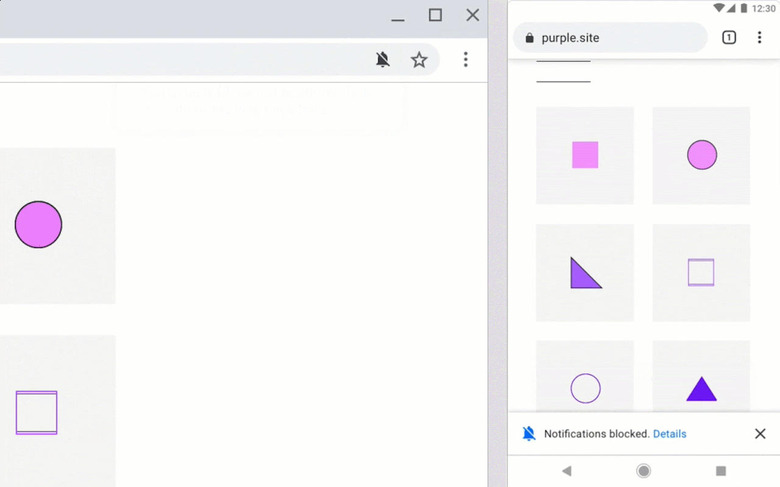
More interesting is the fact that Google will also do so automatically when visiting a site whose notification request is almost always blocked. This could irk some sites but Google promises they will be unenrolled from the list should their acceptance rate improve. That's a very big "if" considering users might not easily notice the request anymore.