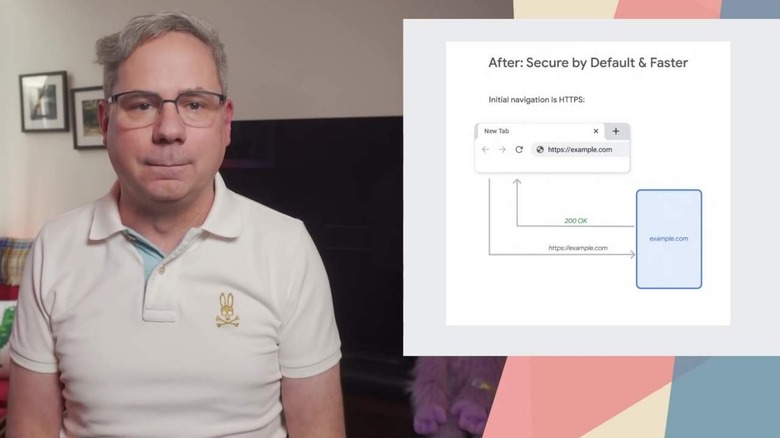Chrome 90 Makes HTTPS The Default, Brings AV1 Codec For Video Chats
The Web has definitely become a very different place compared to just a few years ago. Security has always been a consideration but never has it been more critical than these days when more people work at home with less than secure Internet connections. That same change in work situations has bumped up the need for WebRTC, a technology that already existed long before video conferencing was hip. Addressing both those concerns, Google is releasing Chrome 90 in an attempt to make working for home more secure and less stressful.
Google has been crusading around HTTPS or HTTP Secure even before the current pandemic hit. Using its clout as the maker of the world's most used web browser (something that raises anticompetitive red flags), Google has been pushing site owners to use HTTPS by favoring the encrypted connection when using Chrome. As of Chrome 90, any address entered into the browser's address bar will automatically default to HTTPS unless you specify the protocol explicitly or are working on localhost.
Beyond just being more secure, Google argues that this change of default behavior also has improvements in web page loading speed. That's because many sites redirect HTTP to HTTPS, which takes up some time. Connecting to HTTPS directly can save a few seconds that eventually add up.
Chrome 90 also brings the AV1 encoder to the desktop web browser, the same codec used by Netflix for better video compression on mobile. In this case, however, AV1 is being used to optimize WebRTC or the Web Real-Time Communication technology which is used for video chats using web browsers like Chrome.
The latest version of Chrome also brings user-visible changes, particularly to the Reading List feature and searching in Tab Groups. What may be its most controversial change, however, is related to Google's Privacy Sandbox, particularly the much-criticized FLoC (Federated Learning of Cohorts) experiment to replace third-party tracking cookies.