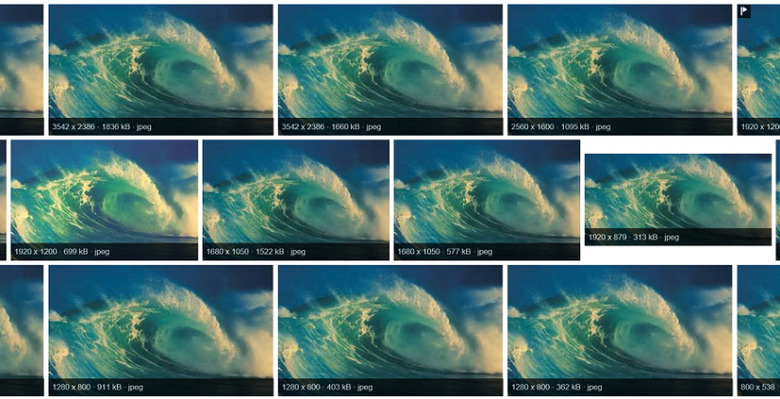Bing Image Search Simplifies Finding Different Resolutions
Sorting through Web images can be a hassle, particularly if you're on the hunt for a specific resolution in addition to a certain arrangement. While filtering tools help narrow down results to those that meet a minimum resolution requirement, they don't aid in finding an image you like in a different size, making the process take entirely too long. It is this particular issue Bing's latest update addresses.
The new feature is found within Bing's Image search, aptly titled "Image Match", doing exactly what its name suggests: matching images with their identical counterparts across the Web, allowing you to browse different versions for one that meets your resolution or quality requirements.
The Image Match option is shown on the bottom right side of the image preview window, positioned directly below the image being previewed, pulling up a listing of other identical pictures when clicked. These pictures can then be filtered based on resolution requirements — both specific resolution ranges and general sizes like "Wallpaper".
In addition, and perhaps more helpful, is also the ability to upload an image from one's computer to search for different resolutions. The upload feature is available on Bing Images, and can be used by those who came across a picture — perhaps a wallpaper — they like, but in a size or ratio that doesn't work well.
SOURCE: Bing