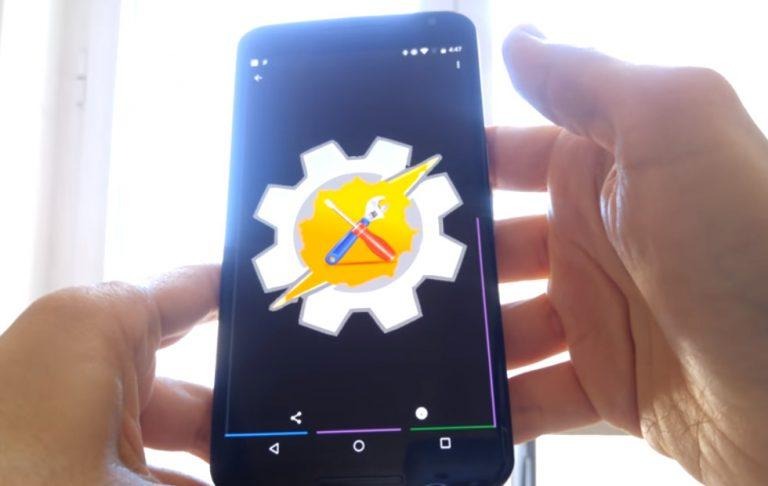AutoTools 2.0 for Android is out: what it is and why you'd want it
If you're an iPhone power user migrating to Android, you might feel you're missing out on one of the most powerful automation tools available on iOS: Worklow, not a property of Apple. Sure, there is the equally popular Tasker in the Android world, but, for all the power it offers, it has one or two major flaws. It's not particularly easy to use and not that pretty either. Fortunately, there is AutoTools, which is billed as a "Tasker Plus". And with the latest version 2.0, it has gotten better and fancier you'd almost forget you were actually using Tasker underneath.
So what it is AutoTools and how does it differ from this Tasker? In truth, AutoTools is actually a plugin for Tasker and wouldn't exist, let alone work, without it. In a nutshell, it provides a higher level interface to much of the functionality that Tasker offers. Using a popular software engineering metaphor, Tasker is the plumbing while AutoTools is the porcelain.
What makes AutoTools particularly appealing is that it gives users the building blocks to create decent looking user interfaces for their Tasker actions. Not all tasks automatically happen behind the scenes. Some might need some input or decision-making before carrying out the automated task. Others will at least need to show some visual feedback or notification.
All of that has always been possible with AutoTools, but the latest 2.0 release steps up its game. Developer Joao Apps added Web Screens, which are basically templates for some of the most common UI elements, from lists to navigation drawers to notifications. These are appropriately themed based on the latest Material Design specs. There are even some presets available for reuse so you won't have to waste your time creating one from scratch.
AutoTools 2.0 also gets the framework up to speed with the latest conventions on Android. For example, it now support app shortcuts, provided you're on Android Nougat (7.1 or higher). Better yet, a new AutoTools Launcher can dynamically change what AutoTools task is launched, depending on the context.
So if you're the type who loves to push your Android device to the limit, then AutoTools is the, er, tool for you. Neither AutoTools nor Tasker require root to work, but both do have special functions available only on rooted phones. AutoTools is available for free but Tasker itself is a $2.99 purchase. AutoTools also has other free extensions, like AutoVoice, which has been used to control your phone using Cortana on the PC or bring Google Assistant to the desktop.
SOURCE: Joao Apps