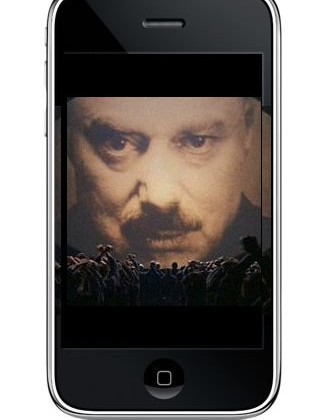Apple's FaceTime Playing Big Brother
Get out your masks! The paranoia police are out in force! A user over at Apple's discussion boards posted this about an experience she had using FaceTime.
My boyfriend and I have both recently experienced this problem several times – when one of us is calling the other via FaceTime, an old picture freezes on our screen, while the person receiving the call only sees a black screen. It's kind of creepy, because it brought up photos of both of us at work, where I have used FaceTime a few times but he never has. We're just wondering how/why this is happening, and if there is a fix. It's not terribly inconvenient, but it's definitely unsettling, where is seems that even if we haven't taken a picture or used FaceTime, the camera is keeping images. If anyone else is experiencing this, we'd love feedback. Thanks!
I'll make a quick guess as to what's going on here. There's probably some minor bug that's misplacing a memory address when buffering the image data it's getting from FaceTime. But, as any geek knows, assuming the user is remembering correctly is always a bad idea when it comes to weirdness like this. So, to follow that probably incorrect assumption, I wonder if it's possible that the program is snagging data from the CCD without any user indication. I would prefer to have hardwired capture indicators enabled whenever a camera is going.
Most likely, the both of them did open up the FaceTime app, but didn't connect a call. The app buffers image information right away to get it ready to start the whole process of sending that data over to the recipient. When no call connection is made, and the program is exited from, that buffer isn't overwritten. So when the next call is made, the program opens up the same buffer and OMG! there's already something that looks like image data there! So it sends along that old bit of buffered video and then goes black, because the camera is sending the new data to another chunk of memory. It sends that buffered frame and then gets stuck, it doesn't have the right spot where the new camera images are being stored.
[via Intomobile]