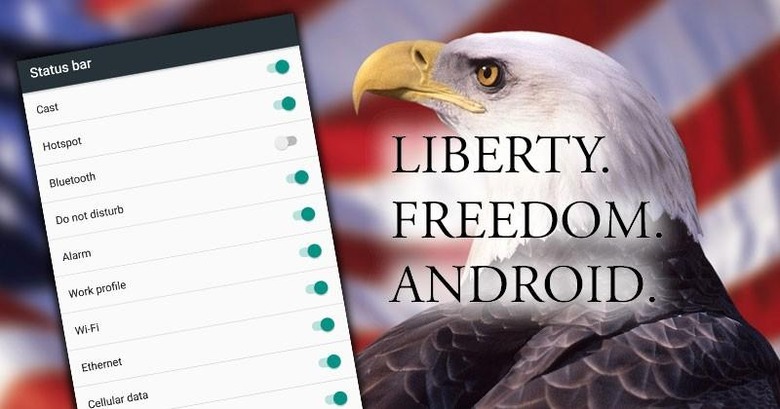Android M Removes All Icons From Your Status Bar
Inside the preview software for Android M, users are able to enact a feature which removes unnecessary icons from their status bar. Why is this a big deal? Because up until now, icons from all manner of apps – intrusive or otherwise – have commanded said status bar. This is one of the few remaining places where a "stock" Android user no control. Until now. Now you'll be able to knock out whatever you don't want – and keep the rest. *EDIT: ALMOST whatever, not entirely whatever. Nearly whatever.
Deep within the options inside the preview for developers of the software known as Android M, there's a Status Bar menu. You'll find this Status Bar menu under System UI tuner. Inside that Status Bar menu, users are able to switch on or off a number of icons. These icons appear by default when the following services are active:
• Cast
• Hotspot
• Bluetooth
• Do not disturb
• Alarm
• Work Profile
• Wi-fi
• Ethernet
• Cellular Data
• Airplane Mode
The whole lot of these can be switched off – or kept on. When they're switched off, the services remain, but the imagery that'd normally notify you of their activeness will be gone.
See more of Android M in our feature: This is Android M: What's changed so far.
There's also an option within your settings – within Android M settings, that is to say, which sits under "System UI tuner." There you'll find the option to turn on "Demo Mode."
Once you've switched on "Enable demo mode," you'll have all notifications turned to "off", you'll see an icon which indicates 100% battery, and your clock will be set to the hour 5:20. Nothing else will appear.
In Demo mode, you're here for the demo. While this mode is made for developers, we'll more than likely see it appear on demonstrations of apps and functionality of all kinds in the near future. Just you wait! See more Android M details in the timeline below!